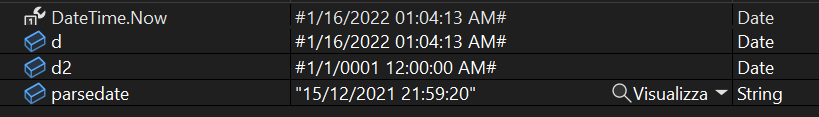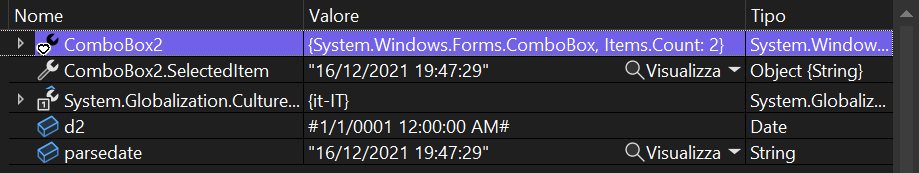Hi, how can I make sure that all the datetime stored previously by user input will be updated in a cycle for?
I explain better the structure
Combobox2 <----- is where list of datatime are previously stored
Combobox3 <------- is where remaining time is given by a substraction of two dates, stored in days remaing.
The fact, is now that these values are only stored and doesn't change with time passing by.
This is my code
Private Sub Button5_Click(sender As Object, e As EventArgs) Handles Button5.Click
For i = 0 To ListBox1.Items.Count
Dim d As DateTime = DateTime.Now
Dim d2 As DateTime = ComboBox2.SelectedItem(i)
Dim dysdiff As String = (d - d2).Days.ToString()
ComboBox3.SelectedItem(i) = 365 - dysdiff & " Days"
Next
End Sub