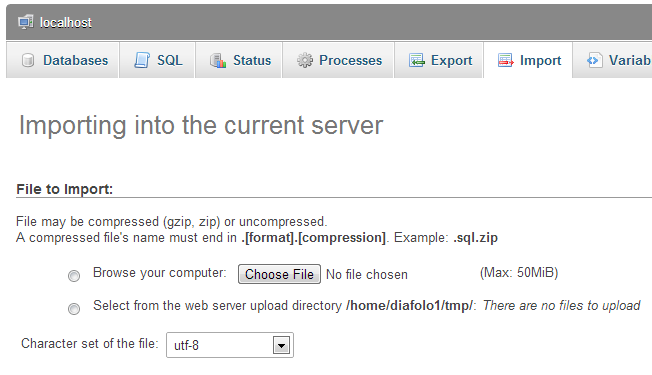I created an application locally on my pc using xampp and phpmyadmin, now i want to put the application on my website, but i dont know how to move it from my pc to the web, especially the database and the tables...help urgently needed.
lilwizz770 0 Newbie Poster
Recommended Answers
Jump to PostThat will only work with relatively small databases (phpMyAdmin is a PHP-based app, and limited by PHP memory limits before it will simply timeout). You might need to use a terminal-based command such as mysqldump.
All 4 Replies
Octet 45 Newbie Poster Featured Poster
Dani 4,675 The Queen of DaniWeb Administrator Featured Poster Premium Member
lilwizz770 0 Newbie Poster

diafol
Be a part of the DaniWeb community
We're a friendly, industry-focused community of developers, IT pros, digital marketers, and technology enthusiasts meeting, networking, learning, and sharing knowledge.