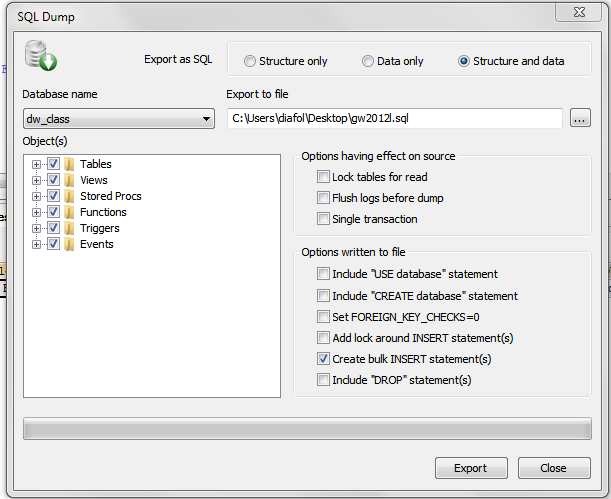how can i transper may database to other computer i use xampp and mySQL Admin please help me :(
bantex07 -2 Newbie Poster
Recommended Answers
Jump to PostYou use mysqldump program to export database into a SQL file, something like:
mysqldump -u USER -p DATABASE > FILENAME.sqlthen use mysql client to import SQL file into another database:
mysql -u USER -p DATABASE < FILENAME.sqlThis was taken from …
Jump to PostDon't know about you, but I find phpMyAdmin a bit clunky. There are other GUIs out there such as SQLyog. You can download the free community version from here: the 64-bit Windows version:
All 5 Replies
mattster 195 Practically a Master Poster Featured Poster
broj1 356 Humble servant Featured Poster

diafol
IIM 163 Master Poster
bantex07 -2 Newbie Poster
Be a part of the DaniWeb community
We're a friendly, industry-focused community of developers, IT pros, digital marketers, and technology enthusiasts meeting, networking, learning, and sharing knowledge.