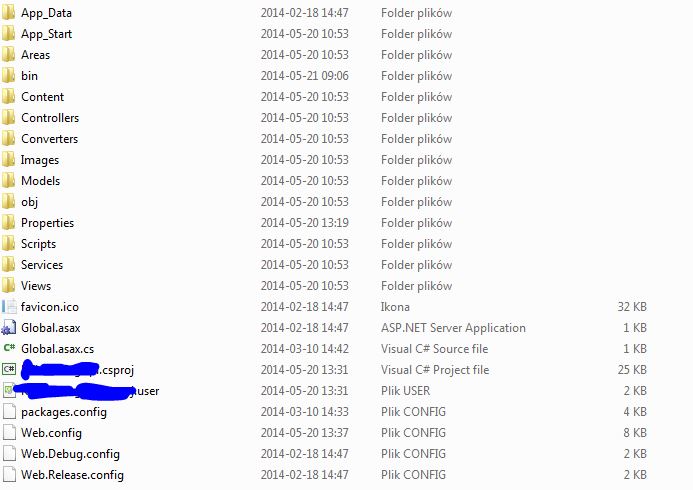I've recently received some ASP.NET application to test. I must run it on local server. I installed IIS with all components. I copied whole project to c:\inetpub\wwwroot. Catalog structure:
I suppose main file to run is Global.asax, but when i try to run localhost/.../global.asax I get error:
HTTP Error 404.3 - Not Found Description: The page you are requesting cannot be served because of the Multipurpose Internet Mail Extensions (MIME) map policy that is configured on the Web server. The page you requested has a file name extension that is not recognized, and is not allowed.
ASP.NET is completely new technology for me. I guess there is very easy solution ;)