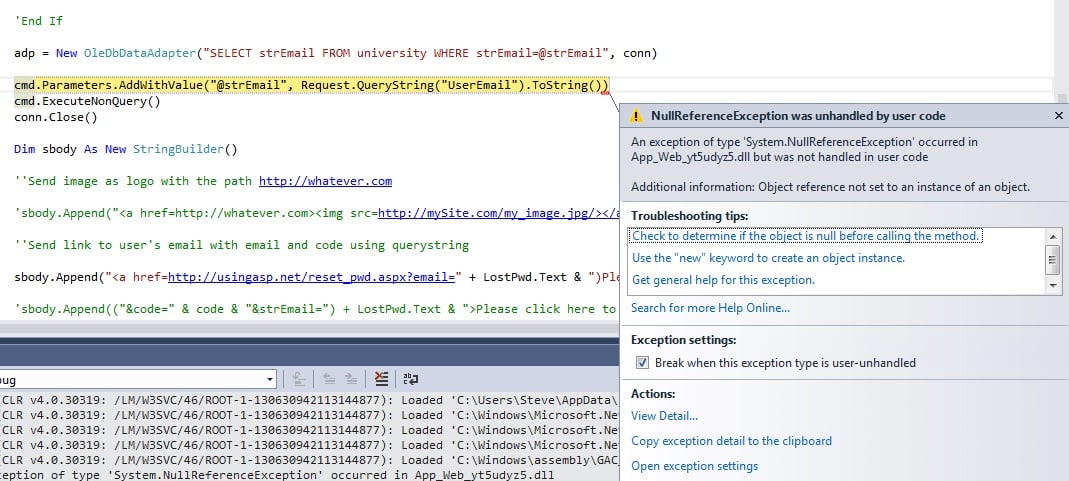Hello
I have one field on a Web form for a user to type in his email address. If I leave the field blank and press submit, I get this error:
Server Error in '/' Application.
System.NullReferenceException: Object reference not set to an instance of an object.
The error refers to this line in my aspx.vb file:
cmd.Parameters.AddWithValue("@strEmail", Request.QueryString("UserEmail").ToString())
'strEmail' is the name of the column for email in my MS Access database, and 'UserEmail' is the ID of the TextBox which the user types his email address into.
If I go to my aspx.vb file and debug, I can see the error here (attached screenshot). What does the error mean, please, and how may I correct it?
Thank you.