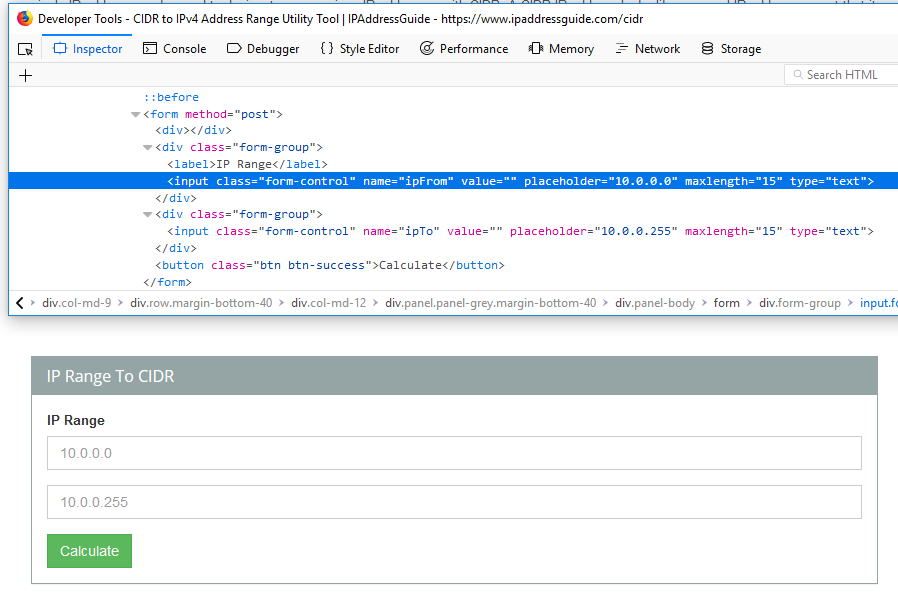I've been looking tutorials and examples of setting the value field of a input tag. I'm trying to enter two IP addresses into the text fields on this website, under IP Range To CIDR. But my code won't enter anything.
There's no ID tag, so I can't use the getElementById method.
Dim url As String
Sub ConvertIPRangeToCIDR()
Dim IE As InternetExplorer
Set IE = New InternetExplorerMedium
With IE
.Visible = True
url = "https://www.ipaddressguide.com/cidr"
.navigate (url)
While IE.Busy
DoEvents
Wend
Dim Elements As Object
Set Elements = IE.Document.getElementsByTagName("input")
For Each Element In Elements
If Element.Name = "ipFrom" Then
Element.Value = "1.32.204.128"
Exit For
End If
Next Element
End With
End SubFrom tutorials this looks easy, but I've been trying different things and nothing is working.