Just noticed this while browsing an article, the text was first displaying like so: 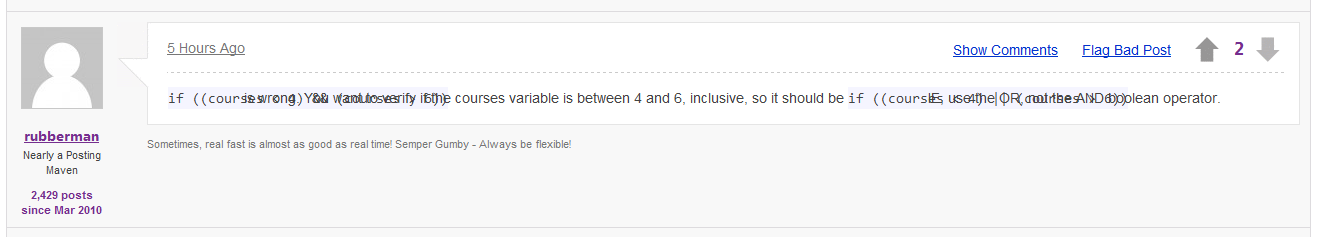
However once I had expanded the 'Show Comments' it seems to straighten out to what it should be: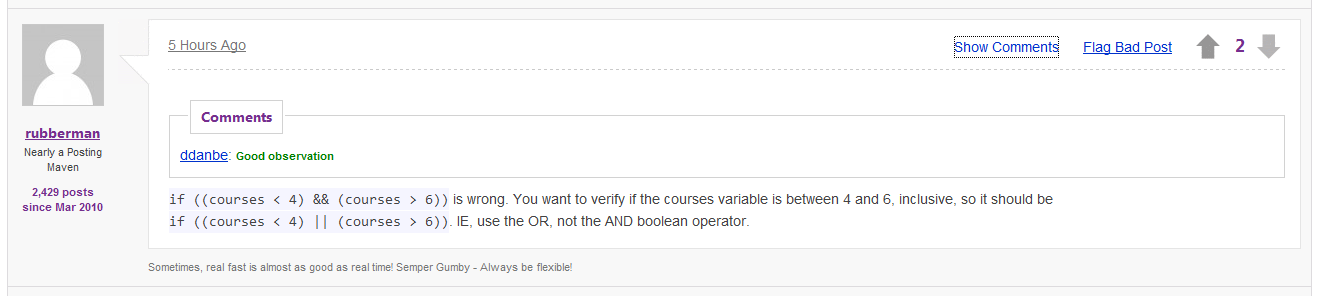
I am running Internet Explorer (Work laptop don't judge me!) Version: 8.0.7601.17514
