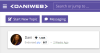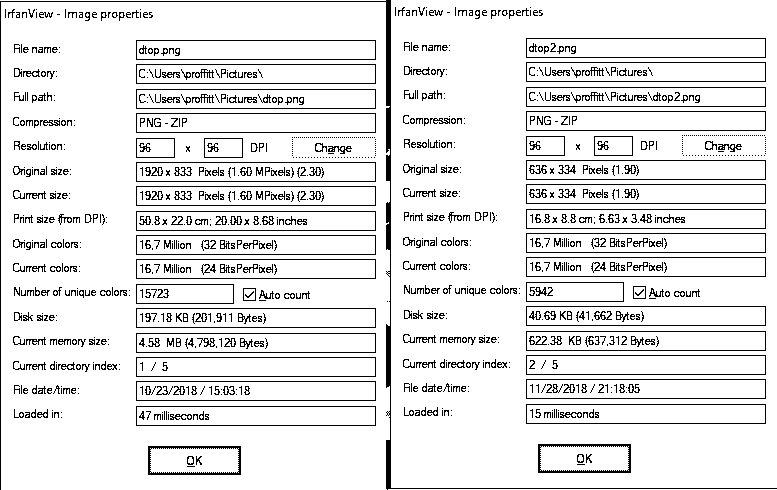rproffitt 2,701 https://5calls.org Moderator
rproffitt 2,701 https://5calls.org Moderator
rproffitt 2,701 https://5calls.org Moderator
rproffitt 2,701 https://5calls.org Moderator
Dani 4,645 The Queen of DaniWeb Administrator Featured Poster Premium Member
rproffitt 2,701 https://5calls.org Moderator
Dani 4,645 The Queen of DaniWeb Administrator Featured Poster Premium Member
rproffitt 2,701 https://5calls.org Moderator
Dani 4,645 The Queen of DaniWeb Administrator Featured Poster Premium Member
rproffitt 2,701 https://5calls.org Moderator
Dani 4,645 The Queen of DaniWeb Administrator Featured Poster Premium Member
rproffitt 2,701 https://5calls.org Moderator
Dani 4,645 The Queen of DaniWeb Administrator Featured Poster Premium Member
Dani 4,645 The Queen of DaniWeb Administrator Featured Poster Premium Member
Dani 4,645 The Queen of DaniWeb Administrator Featured Poster Premium Member
rproffitt 2,701 https://5calls.org Moderator
Dani 4,645 The Queen of DaniWeb Administrator Featured Poster Premium Member
rproffitt 2,701 https://5calls.org Moderator
Dani 4,645 The Queen of DaniWeb Administrator Featured Poster Premium Member
Dani 4,645 The Queen of DaniWeb Administrator Featured Poster Premium Member
rproffitt 2,701 https://5calls.org Moderator
rproffitt 2,701 https://5calls.org Moderator
rproffitt 2,701 https://5calls.org Moderator
Dani 4,645 The Queen of DaniWeb Administrator Featured Poster Premium Member
Dani 4,645 The Queen of DaniWeb Administrator Featured Poster Premium Member
Dani 4,645 The Queen of DaniWeb Administrator Featured Poster Premium Member
rproffitt 2,701 https://5calls.org Moderator
rproffitt 2,701 https://5calls.org Moderator
Dani 4,645 The Queen of DaniWeb Administrator Featured Poster Premium Member
Dani 4,645 The Queen of DaniWeb Administrator Featured Poster Premium Member
Be a part of the DaniWeb community
We're a friendly, industry-focused community of developers, IT pros, digital marketers, and technology enthusiasts meeting, networking, learning, and sharing knowledge.