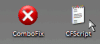Help me please!
IExlorer keeps popping open with numerous ad sites even when I open FireFox.
Installed numerous spyware/adware scanners without success.
HiJAckTHis log here:
Logfile of Trend Micro HijackThis v2.0.2
Scan saved at 10:16:50 PM, on 03/01/2008
Platform: Windows XP SP2 (WinNT 5.01.2600)
MSIE: Internet Explorer v6.00 SP2 (6.00.2900.2180)
Boot mode: Normal
Running processes:
C:\WINDOWS\System32\smss.exe
C:\WINDOWS\system32\csrss.exe
C:\WINDOWS\system32\winlogon.exe
C:\WINDOWS\system32\services.exe
C:\WINDOWS\system32\lsass.exe
C:\WINDOWS\system32\svchost.exe
C:\WINDOWS\system32\svchost.exe
C:\WINDOWS\System32\svchost.exe
C:\WINDOWS\system32\svchost.exe
C:\WINDOWS\system32\svchost.exe
C:\WINDOWS\system32\spoolsv.exe
C:\Program Files\Adobe\Photoshop Elements 5.0\PhotoshopElementsFileAgent.exe
C:\WINDOWS\Explorer.EXE
C:\Program Files\Common Files\Apple\Mobile Device Support\bin\AppleMobileDeviceService.exe
C:\Program Files\COMODO\Firewall\cmdagent.exe
C:\WINDOWS\system32\PSIService.exe
C:\WINDOWS\system32\svchost.exe
C:\WINDOWS\system32\Tablet.exe
C:\WINDOWS\system32\WTablet\TabUserW.exe
C:\WINDOWS\SOUNDMAN.EXE
C:\WINDOWS\system32\Tablet.exe
C:\Program Files\Java\jre1.6.0_03\bin\jusched.exe
C:\Program Files\iTunes\iTunesHelper.exe
C:\Program Files\Adobe\Photoshop Elements 5.0\apdproxy.exe
C:\WINDOWS\system32\ctfmon.exe
C:\Program Files\Skype\Phone\Skype.exe
C:\Program Files\Messenger\msmsgs.exe
C:\Program Files\Hewlett-Packard\Digital Imaging\bin\hpotdd01.exe
C:\Program Files\NoAdware5.0\NoAdware5.exe
C:\Program Files\iPod\bin\iPodService.exe
C:\Program Files\Skype\Plugin Manager\skypePM.exe
C:\PROGRA~1\Mozilla Firefox\firefox.exe
C:\WINDOWS\System32\svchost.exe
C:\Program Files\Internet Explorer\iexplore.exe
C:\Program Files\Internet Explorer\iexplore.exe
C:\Documents and Settings\admin\Desktop\HiJackThis.exe
C:\WINDOWS\system32\wbem\wmiprvse.exe
R0 - HKCU\Software\Microsoft\Internet Explorer\Main,Local Page = \blank.htm
R1 - HKCU\Software\Microsoft\Internet Connection Wizard,ShellNext = http://windowsupdate.microsoft.com/
O2 - BHO: Adobe PDF Reader Link Helper - {06849E9F-C8D7-4D59-B87D-784B7D6BE0B3} - C:\Program Files\Common Files\Adobe\Acrobat\ActiveX\AcroIEHelper.dll
O2 - BHO: SSVHelper Class - {761497BB-D6F0-462C-B6EB-D4DAF1D92D43} - C:\Program Files\Java\jre1.6.0_03\bin\ssv.dll
O4 - HKLM\..\Run: [CorelDRAW Graphics Suite 11b] C:\Program Files\Corel\Corel Graphics 12\Languages\EN\Programs\Registration.exe /title="CorelDRAW Graphics Suite 12" /date=011308 serial=DR12WCB-8159340-QBN lang=EN
O4 - HKLM\..\Run: [SoundMan] SOUNDMAN.EXE
O4 - HKLM\..\Run: [Adobe Reader Speed Launcher] "C:\Program Files\Adobe\Reader 8.0\Reader\Reader_sl.exe"
O4 - HKLM\..\Run: [SunJavaUpdateSched] "C:\Program Files\Java\jre1.6.0_03\bin\jusched.exe"
O4 - HKLM\..\Run: [QuickTime Task] "C:\Program Files\QuickTime\QTTask.exe" -atboottime
O4 - HKLM\..\Run: [iTunesHelper] "C:\Program Files\iTunes\iTunesHelper.exe"
O4 - HKLM\..\Run: [Adobe Photo Downloader] "C:\Program Files\Adobe\Photoshop Elements 5.0\apdproxy.exe"
O4 - HKLM\..\Run: [copy real junk the] C:\Documents and Settings\All Users\Application Data\Name beep copy real\Download license.exe
O4 - HKLM\..\Run: [bhbsdrx] C:\Program Files\Common Files\System\tnmgncd.exe
O4 - HKLM\..\Run: [htocusa] C:\Program Files\Common Files\Microsoft Shared\pxpfern.exe
O4 - HKCU\..\Run: [CTFMON.EXE] C:\WINDOWS\system32\ctfmon.exe
O4 - HKCU\..\Run: [Skype] "C:\Program Files\Skype\Phone\Skype.exe" /nosplash /minimized
O4 - HKCU\..\Run: [MSMSGS] "C:\Program Files\Messenger\msmsgs.exe" /background
O4 - HKCU\..\Run: [wipe hole] C:\DOCUME~1\admin\APPLIC~1\ITCHME~1\PokeLicense.exe
O4 - HKUS\S-1-5-19\..\Run: [CTFMON.EXE] C:\WINDOWS\system32\CTFMON.EXE (User 'LOCAL SERVICE')
O4 - HKUS\S-1-5-20\..\Run: [CTFMON.EXE] C:\WINDOWS\system32\CTFMON.EXE (User 'NETWORK SERVICE')
O4 - HKUS\S-1-5-18\..\Run: [CTFMON.EXE] C:\WINDOWS\system32\CTFMON.EXE (User 'SYSTEM')
O4 - HKUS\.DEFAULT\..\Run: [CTFMON.EXE] C:\WINDOWS\system32\CTFMON.EXE (User 'Default user')
O4 - Global Startup: hp psc 1000 series.lnk = ?
O4 - Global Startup: hpoddt01.exe.lnk = ?
O4 - Global Startup: Microsoft Office.lnk = C:\Program Files\Microsoft Office\Office10\OSA.EXE
O8 - Extra context menu item: E&xport to Microsoft Excel - res://C:\PROGRA~1\MICROS~2\Office10\EXCEL.EXE/3000
O9 - Extra button: (no name) - {08B0E5C0-4FCB-11CF-AAA5-00401C608501} - C:\Program Files\Java\jre1.6.0_03\bin\ssv.dll
O9 - Extra 'Tools' menuitem: Sun Java Console - {08B0E5C0-4FCB-11CF-AAA5-00401C608501} - C:\Program Files\Java\jre1.6.0_03\bin\ssv.dll
O9 - Extra button: Messenger - {FB5F1910-F110-11d2-BB9E-00C04F795683} - C:\Program Files\Messenger\msmsgs.exe
O9 - Extra 'Tools' menuitem: Windows Messenger - {FB5F1910-F110-11d2-BB9E-00C04F795683} - C:\Program Files\Messenger\msmsgs.exe
O16 - DPF: {6414512B-B978-451D-A0D8-FCFDF33E833C} (WUWebControl Class) - http://update.microsoft.com/windowsupdate/v6/V5Controls/en/x86/client/wuweb_site.cab?1185293502350
O18 - Protocol: skype4com - {FFC8B962-9B40-4DFF-9458-1830C7DD7F5D} - C:\PROGRA~1\COMMON~1\Skype\SKYPE4~1.DLL
O20 - AppInit_DLLs: C:\WINDOWS\system32\guard32.dll
O23 - Service: Adobe Active File Monitor V5 (AdobeActiveFileMonitor5.0) - Unknown owner - C:\Program Files\Adobe\Photoshop Elements 5.0\PhotoshopElementsFileAgent.exe
O23 - Service: Apple Mobile Device - Apple, Inc. - C:\Program Files\Common Files\Apple\Mobile Device Support\bin\AppleMobileDeviceService.exe
O23 - Service: avast! iAVS4 Control Service (aswUpdSv) - Unknown owner - C:\Program Files\Alwil Software\Avast4\aswUpdSv.exe (file missing)
O23 - Service: avast! Antivirus - Unknown owner - C:\Program Files\Alwil Software\Avast4\ashServ.exe (file missing)
O23 - Service: avast! Mail Scanner - Unknown owner - C:\Program Files\Alwil Software\Avast4\ashMaiSv.exe (file missing)
O23 - Service: avast! Web Scanner - Unknown owner - C:\Program Files\Alwil Software\Avast4\ashWebSv.exe (file missing)
O23 - Service: COMODO Firewall Pro Helper Service (cmdAgent) - COMODO - C:\Program Files\COMODO\Firewall\cmdagent.exe
O23 - Service: GoogleDesktopManager - Unknown owner - C:\Program Files\Google\Google Desktop Search\GoogleDesktop.exe (file missing)
O23 - Service: iPod Service - Apple Inc. - C:\Program Files\iPod\bin\iPodService.exe
O23 - Service: Pml Driver HPZ12 - HP - C:\WINDOWS\system32\HPZipm12.exe
O23 - Service: ProtexisLicensing - Unknown owner - C:\WINDOWS\system32\PSIService.exe
O23 - Service: TabletService - Wacom Technology, Corp. - C:\WINDOWS\system32\Tablet.exe
--
End of file - 6483 bytes
THanks in advance for any help.