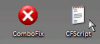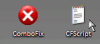My computer was infected by Trojan Horse virus and I have been getting Symantec Email Proxy Error Pop up. I have tried all sorts of method and it ends up with a Error status for the Norton Anti-Virus Email scanning. This has in fact stopped the Error message popping up. However, I know that this isn't the right solution, the virus is still in my system. This is the HijackThis Log from my system, please advise me what should I do next:
Logfile of Trend Micro HijackThis v2.0.2
Scan saved at 11:26:02 PM, on 1/26/2008
Platform: Windows XP SP2 (WinNT 5.01.2600)
MSIE: Internet Explorer v7.00 (7.00.6000.16574)
Boot mode: Normal
Running processes:
C:\WINDOWS\System32\smss.exe
C:\WINDOWS\system32\winlogon.exe
C:\WINDOWS\system32\services.exe
C:\WINDOWS\system32\lsass.exe
C:\WINDOWS\system32\svchost.exe
C:\WINDOWS\System32\svchost.exe
C:\Program Files\Internet Explorer\IEXPLORE.EXE
C:\Program Files\Common Files\Apple\Mobile Device Support\bin\AppleMobileDeviceService.exe
C:\Program Files\Symantec\LiveUpdate\ALUSchedulerSvc.exe
C:\Program Files\Common Files\Symantec Shared\ccEvtMgr.exe
C:\Program Files\Canon\MultiPASS4\MPSERVIC.EXE
C:\Program Files\Norton AntiVirus\navapsvc.exe
C:\WINDOWS\System32\svchost.exe
C:\Program Files\Common Files\Symantec Shared\Security Center\SymWSC.exe
C:\WINDOWS\Explorer.EXE
C:\WINDOWS\SOUNDMAN.EXE
C:\Program Files\O2Micro\AudioDJ\o2cd.exe
C:\Program Files\Logitech\iTouch\iTouch.exe
C:\Program Files\O2Micro\AudioDJ\o2cd .exe
C:\PROGRA~1\MOUSEW~1\SYSTEM\EM_EXEC.EXE
C:\Program Files\Logitech\iTouch\iTouch .exe
C:\PROGRA~1\MOUSEW~1\SYSTEM\EM_EXEC .EXE
C:\WINDOWS\System32\svchost.exe
C:\PROGRA~1\Canon\MULTIP~1\MPTBox.exe
C:\Program Files\QuickTime\QTTask .exe
C:\WINDOWS\System32\P2P Networking\P2P Networking.exe
C:\PROGRA~1\Canon\MULTIP~1\MPTBox .exe
C:\Program Files\iTunes\iTunesHelper.exe
C:\WINDOWS\wlmsvcxp.exe
C:\WINDOWS\system32\ctfmon.exe
C:\WINDOWS\svchostx.exe
C:\Program Files\QuickTime\QTTask .exe
C:\WINDOWS\System32\P2P Networking\P2P Networking .exe
C:\Program Files\iTunes\iTunesHelper .exe
C:\Program Files\FinePixViewer\QuickDCF.exe
C:\Program Files\Ulead Systems\Ulead Photo Express 2 SE\CalCheck.exe
C:\WINDOWS\system32\conime.exe
C:\Program Files\iPod\bin\iPodService.exe
C:\Program Files\Internet Explorer\iexplore.exe
C:\Program Files\Canon\MultiPASS4\MPDBMgr.exe
C:\Program Files\Windows Live\installer\WLSetupSvc.exe
C:\Program Files\Windows Live\Messenger\msnmsgr.exe
C:\Program Files\Common Files\Microsoft Shared\Windows Live\WLLoginProxy.exe
C:\Program Files\Trend Micro\HijackThis\HijackThis.exe
F3 - REG:win.ini: load=C:\WINDOWS\system32\awvtr.exe
O3 - Toolbar: Norton AntiVirus - {42CDD1BF-3FFB-4238-8AD1-7859DF00B1D6} - C:\Program Files\Norton AntiVirus\NavShExt.dll
O3 - Toolbar: &SearchBar - {0494D0D9-F8E0-41ad-92A3-14154ECE70AC} - C:\Program Files\MyWay\myBar\1.bin\MYBAR.DLL
O3 - Toolbar: &Yahoo! Toolbar - {EF99BD32-C1FB-11D2-892F-0090271D4F88} - C:\Program Files\Yahoo!\Companion\Installs\cpn0\yt.dll
O3 - Toolbar: Windows Live Toolbar - {BDAD1DAD-C946-4A17-ADC1-64B5B4FF55D0} - C:\Program Files\Windows Live Toolbar\msntb.dll
O4 - HKLM\..\Run: [SoundMan] SOUNDMAN.EXE
O4 - HKLM\..\Run: [nwiz] nwiz.exe /install
O4 - HKLM\..\Run: [o2cd] C:\Program Files\O2Micro\AudioDJ\o2cd.exe
O4 - HKLM\..\Run: [zBrowser Launcher] C:\Program Files\Logitech\iTouch\iTouch.exe
O4 - HKLM\..\Run: [EM_EXEC] C:\PROGRA~1\MOUSEW~1\SYSTEM\EM_EXEC.EXE
O4 - HKLM\..\Run: [ccApp] "C:\Program Files\Common Files\Symantec Shared\ccApp.exe"
O4 - HKLM\..\Run: [ccRegVfy] "C:\Program Files\Common Files\Symantec Shared\ccRegVfy.exe"
O4 - HKLM\..\Run: [IMJPMIG8.1] "C:\WINDOWS\IME\imjp8_1\IMJPMIG.EXE" /Spoil /RemAdvDef /Migration32
O4 - HKLM\..\Run: [MSPY2002] C:\WINDOWS\System32\IME\PINTLGNT\ImScInst.exe /SYNC
O4 - HKLM\..\Run: [PHIME2002ASync] C:\WINDOWS\System32\IME\TINTLGNT\TINTSETP.EXE /SYNC
O4 - HKLM\..\Run: [PHIME2002A] C:\WINDOWS\System32\IME\TINTLGNT\TINTSETP.EXE /IMEName
O4 - HKLM\..\Run: [REGSHAVE] C:\Program Files\REGSHAVE\REGSHAVE.EXE /AUTORUN
O4 - HKLM\..\Run: [sp] regedit -s C:\sp.reg
O4 - HKLM\..\Run: [MPTBox] C:\PROGRA~1\Canon\MULTIP~1\MPTBox.exe
O4 - HKLM\..\Run: [Symantec NetDriver Monitor] C:\PROGRA~1\SYMNET~1\SNDMon.exe /Consumer
O4 - HKLM\..\Run: [QuickTime Task] "C:\Program Files\QuickTime\QTTask .exe" -atboottime
O4 - HKLM\..\Run: [P2P Networking] C:\WINDOWS\System32\P2P Networking\P2P Networking.exe /AUTOSTART
O4 - HKLM\..\Run: [PE2CKFNT SE] C:\Program Files\Ulead Systems\Ulead Photo Express 2 SE\ChkFont.exe
O4 - HKLM\..\Run: [iTunesHelper] "C:\Program Files\iTunes\iTunesHelper.exe"
O4 - HKLM\..\Run: [Windows Control Server] wlmsvcxp.exe
O4 - HKLM\..\Run: [Windows svchost] svchostx.exe
O4 - HKLM\..\Run: [P2P Networking ] C:\WINDOWS\System32\P2P Networking\P2P Networking .exe /AUTOSTART
O4 - HKCU\..\Run: [ctfmon.exe] C:\WINDOWS\system32\ctfmon.exe
O4 - HKUS\S-1-5-18\..\Run: [ALUAlert] C:\Program Files\Symantec\LiveUpdate\ALUNotify.exe (User 'SYSTEM')
O4 - HKUS\S-1-5-18\..\Run: [CTFMON.EXE] C:\WINDOWS\System32\CTFMON.EXE (User 'SYSTEM')
O4 - HKUS\.DEFAULT\..\Run: [ALUAlert] C:\Program Files\Symantec\LiveUpdate\ALUNotify.exe (User 'Default user')
O4 - Global Startup: Exif Launcher.lnk = C:\Program Files\FinePixViewer\QuickDCF.exe
O4 - Global Startup: Microsoft Office.lnk = C:\Program Files\Microsoft Office\Office\OSA9.EXE
O4 - Global Startup: Photo Express Calendar Checker SE.lnk = C:\Program Files\Ulead Systems\Ulead Photo Express 2 SE\CalCheck.exe
O8 - Extra context menu item: &Windows Live Search - res://C:\Program Files\Windows Live Toolbar\msntb.dll/search.htm
O8 - Extra context menu item: Add to Windows &Live Favorites - http://favorites.live.com/quickadd.aspx
O9 - Extra button: (no name) - {e2e2dd38-d088-4134-82b7-f2ba38496583} - C:\WINDOWS\Network Diagnostic\xpnetdiag.exe
O9 - Extra 'Tools' menuitem: @xpsp3res.dll,-20001 - {e2e2dd38-d088-4134-82b7-f2ba38496583} - C:\WINDOWS\Network Diagnostic\xpnetdiag.exe
O9 - Extra button: Messenger - {FB5F1910-F110-11d2-BB9E-00C04F795683} - C:\Program Files\Messenger\msmsgs.exe
O9 - Extra 'Tools' menuitem: Windows Messenger - {FB5F1910-F110-11d2-BB9E-00C04F795683} - C:\Program Files\Messenger\msmsgs.exe
O10 - Unknown file in Winsock LSP: c:\windows\system32\nwprovau.dll
O12 - Plugin for .spop: C:\Program Files\Internet Explorer\Plugins\NPDocBox.dll
O14 - IERESET.INF: START_PAGE_URL=http://global.acer.com/
O15 - Trusted Zone: http://schdnavdo.schooldna.com
O15 - Trusted Zone: http://schdnaweb.schooldna.com
O15 - Trusted Zone: http://schdnaweb1.schooldna.com
O15 - Trusted Zone: http://schdnaweb2.schooldna.com
O15 - Trusted Zone: http://www.schooldna.com
O15 - ESC Trusted Zone: http://*.update.microsoft.com
O16 - DPF: Yahoo! Reversi - http://download2.games.yahoo.com/games/clients/y/rt0_x.cab
O16 - DPF: {00B71CFB-6864-4346-A978-C0A14556272C} - http://messenger.zone.msn.com/binary/msgrchkr.cab31267.cab
O16 - DPF: {1D4DB7D2-6EC9-47A3-BD87-1E41684E07BB} - http://ak.imgfarm.com/images/nocache/funwebproducts/CursorManiaInitialSetup1.0.0.6.cab
O16 - DPF: {1D6711C8-7154-40BB-8380-3DEA45B69CBF} (Web P2P Installer) -
O16 - DPF: {238F6F83-B8B4-11CF-8771-00A024541EE3} (Citrix ICA Client) - http://netgil.chevrontexaco.com/ica32/wficat.cab
O16 - DPF: {2917297F-F02B-4B9D-81DF-494B6333150B} (Minesweeper Flags Class) - http://messenger.zone.msn.com/binary/MineSweeper.cab31267.cab
O16 - DPF: {5D6F45B3-9043-443D-A792-115447494D24} (UnoCtrl Class) - http://messenger.zone.msn.com/EN-SG/a-UNO1/GAME_UNO1.cab
O16 - DPF: {5ED80217-570B-4DA9-BF44-BE107C0EC166} (Windows Live Safety Center Base Module) - http://cdn.scan.onecare.live.com/resource/download/scanner/wlscbase4009.cab
O16 - DPF: {62789780-B744-11D0-986B-00609731A21D} (Autodesk MapGuide ActiveX Control) - http://www.can.com.sg/mwf/mgaxctrl.cab
O16 - DPF: {6E32070A-766D-4EE6-879C-DC1FA91D2FC3} (MUWebControl Class) - http://update.microsoft.com/microsoftupdate/v6/V5Controls/en/x86/client/muweb_site.cab?1166446513187
O16 - DPF: {8E0D4DE5-3180-4024-A327-4DFAD1796A8D} (MessengerStatsClient Class) - http://messenger.zone.msn.com/binary/MessengerStatsClient.cab31267.cab
O16 - DPF: {B1647320-9EC8-4B0F-BF53-93D4A43FA614} (TerminalSvcsTCSX Control) - https://mydesk-wt01.morganstanley.com/prx/000/http/rc-fe.ms.com:8180/mydesk/common/htdocs/SPX/2.0.1.10/TerminalSvcsTCS.cab
O16 - DPF: {C3F79A2B-B9B4-4A66-B012-3EE46475B072} (MessengerStatsClient Class) - http://messenger.zone.msn.com/binary/MessengerStatsPAClient.cab56907.cab
O16 - DPF: {E5F5D008-DD2C-4D32-977D-1A0ADF03058B} (JuniperSetupSP1 Control) - https://portal.morganstanley.com/dana-cached/setup/JuniperSetupSP1.cab
O16 - DPF: {EF99BD32-C1FB-11D2-892F-0090271D4F88} (&Yahoo! Toolbar) - http://us.dl1.yimg.com/download.companion.yahoo.com/dl/toolbar/yiebio5_1_6_0.cab
O16 - DPF: {F04A8AE2-A59D-11D2-8792-00C04F8EF29D} (Hotmail Attachments Control) - http://by121fd.bay121.hotmail.msn.com/activex/HMAtchmt.ocx
O16 - DPF: {F5A7706B-B9C0-4C89-A715-7A0C6B05DD48} (Minesweeper Flags Class) - http://messenger.zone.msn.com/binary/MineSweeper.cab56986.cab
O18 - Filter hijack: text/html - {F5C815D5-17DC-46FF-8F62-2CB038AB6DDC} - C:\WINDOWS\system32\wmvtore.dll
O23 - Service: Apple Mobile Device - Apple, Inc. - C:\Program Files\Common Files\Apple\Mobile Device Support\bin\AppleMobileDeviceService.exe
O23 - Service: Automatic LiveUpdate Scheduler - Symantec Corporation - C:\Program Files\Symantec\LiveUpdate\ALUSchedulerSvc.exe
O23 - Service: Symantec Event Manager (ccEvtMgr) - Symantec Corporation - C:\Program Files\Common Files\Symantec Shared\ccEvtMgr.exe
O23 - Service: Symantec Password Validation Service (ccPwdSvc) - Symantec Corporation - C:\Program Files\Common Files\Symantec Shared\ccPwdSvc.exe
O23 - Service: iPod Service - Apple Inc. - C:\Program Files\iPod\bin\iPodService.exe
O23 - Service: LiveUpdate - Symantec Corporation - C:\PROGRA~1\Symantec\LIVEUP~1\LUCOMS~1.EXE
O23 - Service: MpService - Canon Inc. - C:\Program Files\Canon\MultiPASS4\MPSERVIC.EXE
O23 - Service: Norton AntiVirus Auto Protect Service (navapsvc) - Symantec Corporation - C:\Program Files\Norton AntiVirus\navapsvc.exe
O23 - Service: NVIDIA Driver Helper Service (NVSvc) - NVIDIA Corporation - C:\WINDOWS\System32\nvsvc32.exe
O23 - Service: ScriptBlocking Service (SBService) - Symantec Corporation - C:\PROGRA~1\COMMON~1\SYMANT~1\SCRIPT~1\SBServ.exe
O23 - Service: ServiceLayer - Nokia. - C:\Program Files\PC Connectivity Solution\ServiceLayer.exe
O23 - Service: Symantec Network Drivers Service (SNDSrvc) - Symantec Corporation - C:\Program Files\Common Files\Symantec Shared\SNDSrvc.exe
O23 - Service: SymWMI Service (SymWSC) - Symantec Corporation - C:\Program Files\Common Files\Symantec Shared\Security Center\SymWSC.exe
--
End of file - 10439 bytes