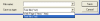My pc was infected by an unknown malware, it is my first time to encounter a malware like this. All my files on my hard drive was changed the attribute to hidden except for the desktop shortcuts and then it replaced the files with the same name as it is and then the replaced files has an .exe file extension. I already tried to scan the system but my anti virus didn't detected something, I also tried to locate the virus in cmd but I can't find anything and I also tried to remove the hidden property of my files and deleted the fake one but it is useless the malware always changing my file attributes to hidden and replaces them with fake ones w/ an extension of .exe . My last solution is to reformat but i do not want to lose my files. I need help........
asameh99 0 Light Poster
Recommended Answers
Jump to PostGo to Start | Run and type in msconfig and hit OK. Select the Launch System Restore button.
The radio button for Restore my computer to an earlier time should be selected then go next.
Select a date previous to when you got infected and select next.Hopefully that …
All 3 Replies
crunchie 990 Most Valuable Poster Team Colleague Featured Poster
asameh99 0 Light Poster
crunchie 990 Most Valuable Poster Team Colleague Featured Poster
Be a part of the DaniWeb community
We're a friendly, industry-focused community of developers, IT pros, digital marketers, and technology enthusiasts meeting, networking, learning, and sharing knowledge.