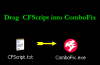Hi! I have the same problem... my taskbar changes and my volume doesn't start if I use another program that has sound (eg. if i listen to winamp, and i decide to go on youtube or a web page with sound it doesn't start. it works vice-versa as well. I used services.msc for the sound reacivation, and it work's but it's a bit annoying doing this over and over again. I already reinstalled windows, changed 3 anti virus programs but none removed this "bug" I am currently using Avira.
I took the HijackThis program and i runed it, after i closed the browser and here is the log:
Logfile of HijackThis v1.99.1
Scan saved at 11:15:23 AM, on 4/8/2009
Platform: Windows XP SP2 (WinNT 5.01.2600)
MSIE: Internet Explorer v7.00 (7.00.6000.20696)
Running processes:
C:\WINDOWS\System32\smss.exe
C:\WINDOWS\system32\winlogon.exe
C:\WINDOWS\system32\services.exe
C:\WINDOWS\system32\lsass.exe
C:\WINDOWS\system32\svchost.exe
C:\WINDOWS\Explorer.EXE
C:\WINDOWS\system32\spoolsv.exe
C:\Program Files\Avira\Avira Premium Security Suite\sched.exe
C:\Program Files\Winamp\winampa.exe
C:\Program Files\QuickTime\qttask.exe
C:\Program Files\Common Files\Real\Update_OB\realsched.exe
C:\Program Files\Java\jre6\bin\jusched.exe
C:\WINDOWS\RTHDCPL.EXE
C:\WINDOWS\system32\igfxtray.exe
C:\WINDOWS\system32\hkcmd.exe
C:\WINDOWS\system32\igfxpers.exe
C:\Program Files\Logitech\iTouch\iTouch.exe
C:\WINDOWS\system32\ctfmon.exe
C:\Program Files\Common Files\Ahead\lib\NMBgMonitor.exe
C:\Program Files\DAEMON Tools Lite\daemon.exe
C:\Program Files\Messenger\msmsgs.exe
C:\WINDOWS\system32\igfxsrvc.exe
C:\Program Files\Avira\Avira Premium Security Suite\avguard.exe
C:\Program Files\Avira\Avira Premium Security Suite\avesvc.exe
C:\Program Files\Java\jre6\bin\jqs.exe
C:\WINDOWS\system32\tcpsvcs.exe
C:\Program Files\Avira\Avira Premium Security Suite\avmailc.exe
C:\Program Files\Avira\Avira Premium Security Suite\AVWEBGRD.EXE
C:\WINDOWS\system32\wscntfy.exe
C:\WINDOWS\System32\svchost.exe
C:\Documents and Settings\Andu\Desktop\HijackThis.exe
R1 - HKCU\Software\Microsoft\Internet Explorer\Main,Search Page = http://go.microsoft.com/fwlink/?LinkId=54896
R0 - HKCU\Software\Microsoft\Internet Explorer\Main,Start Page = http://www.daemon-search.com/startpage
R1 - HKLM\Software\Microsoft\Internet Explorer\Main,Default_Page_URL = http://go.microsoft.com/fwlink/?LinkId=69157
R1 - HKLM\Software\Microsoft\Internet Explorer\Main,Default_Search_URL = http://go.microsoft.com/fwlink/?LinkId=54896
R1 - HKLM\Software\Microsoft\Internet Explorer\Main,Search Page = http://go.microsoft.com/fwlink/?LinkId=54896
R0 - HKLM\Software\Microsoft\Internet Explorer\Main,Start Page = http://go.microsoft.com/fwlink/?LinkId=69157
R1 - HKCU\Software\Microsoft\Windows\CurrentVersion\Internet Settings,ProxyOverride = *.local
R3 - URLSearchHook: Yahoo! Toolbar - {EF99BD32-C1FB-11D2-892F-0090271D4F88} - C:\PROGRA~1\Yahoo!\Companion\Installs\cpn\yt.dll
O2 - BHO: &Yahoo! Toolbar Helper - {02478D38-C3F9-4efb-9B51-7695ECA05670} - C:\PROGRA~1\Yahoo!\Companion\Installs\cpn\yt.dll
O2 - BHO: AcroIEHelperStub - {18DF081C-E8AD-4283-A596-FA578C2EBDC3} - C:\Program Files\Common Files\Adobe\Acrobat\ActiveX\AcroIEHelperShim.dll
O2 - BHO: Java(tm) Plug-In 2 SSV Helper - {DBC80044-A445-435b-BC74-9C25C1C588A9} - C:\Program Files\Java\jre6\bin\jp2ssv.dll
O2 - BHO: JQSIEStartDetectorImpl - {E7E6F031-17CE-4C07-BC86-EABFE594F69C} - C:\Program Files\Java\jre6\lib\deploy\jqs\ie\jqs_plugin.dll
O2 - BHO: SingleInstance Class - {FDAD4DA1-61A2-4FD8-9C17-86F7AC245081} - C:\PROGRA~1\Yahoo!\Companion\Installs\cpn\YTSingleInstance.dll
O3 - Toolbar: DAEMON Tools Toolbar - {32099AAC-C132-4136-9E9A-4E364A424E17} - C:\Program Files\DAEMON Tools Toolbar\DTToolbar.dll
O3 - Toolbar: Yahoo! Toolbar - {EF99BD32-C1FB-11D2-892F-0090271D4F88} - C:\PROGRA~1\Yahoo!\Companion\Installs\cpn\yt.dll
O4 - HKLM\..\Run: [WinampAgent] "C:\Program Files\Winamp\winampa.exe"
O4 - HKLM\..\Run: [Adobe Reader Speed Launcher] "C:\Program Files\Adobe\Reader 9.0\Reader\Reader_sl.exe"
O4 - HKLM\..\Run: [NeroFilterCheck] C:\WINDOWS\system32\NeroCheck.exe
O4 - HKLM\..\Run: [avgnt] "C:\Program Files\Avira\Avira Premium Security Suite\avgnt.exe" /min
O4 - HKLM\..\Run: [QuickTime Task] "C:\Program Files\QuickTime\qttask.exe" -atboottime
O4 - HKLM\..\Run: [TkBellExe] "C:\Program Files\Common Files\Real\Update_OB\realsched.exe" -osboot
O4 - HKLM\..\Run: [SunJavaUpdateSched] "C:\Program Files\Java\jre6\bin\jusched.exe"
O4 - HKLM\..\Run: [RTHDCPL] RTHDCPL.EXE
O4 - HKLM\..\Run: [Alcmtr] ALCMTR.EXE
O4 - HKLM\..\Run: [JMB36X IDE Setup] C:\WINDOWS\RaidTool\xInsIDE.exe
O4 - HKLM\..\Run: [36X Raid Configurer] C:\WINDOWS\system32\xRaidSetup.exe boot
O4 - HKLM\..\Run: [IgfxTray] C:\WINDOWS\system32\igfxtray.exe
O4 - HKLM\..\Run: [HotKeysCmds] C:\WINDOWS\system32\hkcmd.exe
O4 - HKLM\..\Run: [Persistence] C:\WINDOWS\system32\igfxpers.exe
O4 - HKLM\..\Run: [zBrowser Launcher] C:\Program Files\Logitech\iTouch\iTouch.exe
O4 - HKLM\..\Run: [UserFaultCheck] %systemroot%\system32\dumprep 0 -u
O4 - HKCU\..\Run: [ctfmon.exe] C:\WINDOWS\system32\ctfmon.exe
O4 - HKCU\..\Run: [BgMonitor_{79662E04-7C6C-4d9f-84C7-88D8A56B10AA}] "C:\Program Files\Common Files\Ahead\lib\NMBgMonitor.exe"
O4 - HKCU\..\Run: [DAEMON Tools Lite] "C:\Program Files\DAEMON Tools Lite\daemon.exe" -autorun
O4 - HKCU\..\Run: [Messenger (Yahoo!)] "C:\Program Files\Yahoo!\Messenger\YahooMessenger.exe" -quiet
O4 - HKCU\..\Run: [MSMSGS] "C:\Program Files\Messenger\msmsgs.exe" /background
O4 - Startup: Shortcut to iTouch.lnk = C:\Program Files\Logitech\iTouch\iTouch.exe
O9 - Extra button: (no name) - {e2e2dd38-d088-4134-82b7-f2ba38496583} - %windir%\Network Diagnostic\xpnetdiag.exe (file missing)
O9 - Extra 'Tools' menuitem: @xpsp3res.dll,-20001 - {e2e2dd38-d088-4134-82b7-f2ba38496583} - %windir%\Network Diagnostic\xpnetdiag.exe (file missing)
O9 - Extra button: Messenger - {FB5F1910-F110-11d2-BB9E-00C04F795683} - C:\Program Files\Messenger\msmsgs.exe
O9 - Extra 'Tools' menuitem: Windows Messenger - {FB5F1910-F110-11d2-BB9E-00C04F795683} - C:\Program Files\Messenger\msmsgs.exe
O10 - Unknown file in Winsock LSP: c:\program files\bonjour\mdnsnsp.dll
O10 - Broken Internet access because of LSP provider 'avsda.dll' missing
O11 - Options group: [INTERNATIONAL] International*
O11 - Options group: [TABS] Tabbed Browsing
O17 - HKLM\System\CCS\Services\Tcpip\..\{6526CFEA-8F00-4C61-834C-2855AD97371D}: NameServer = 193.19.192.15,193.19.192.16
O20 - Winlogon Notify: igfxcui - C:\WINDOWS\SYSTEM32\igfxdev.dll
O21 - SSODL: WPDShServiceObj - {AAA288BA-9A4C-45B0-95D7-94D524869DB5} - C:\WINDOWS\system32\wpdshserviceobj.dll
O23 - Service: Avira Premium Security Suite Firewall (AntiVirFirewallService) - Avira GmbH - C:\Program Files\Avira\Avira Premium Security Suite\avfwsvc.exe
O23 - Service: Avira Premium Security Suite MailGuard (AntiVirMailService) - Avira GmbH - C:\Program Files\Avira\Avira Premium Security Suite\avmailc.exe
O23 - Service: Avira Premium Security Suite Scheduler (AntiVirScheduler) - Avira GmbH - C:\Program Files\Avira\Avira Premium Security Suite\sched.exe
O23 - Service: Avira Premium Security Suite Guard (AntiVirService) - Avira GmbH - C:\Program Files\Avira\Avira Premium Security Suite\avguard.exe
O23 - Service: Avira Premium Security Suite WebGuard (antivirwebservice) - Avira GmbH - C:\Program Files\Avira\Avira Premium Security Suite\AVWEBGRD.EXE
O23 - Service: Avira Premium Security Suite MailGuard helper service (AVEService) - Avira GmbH - C:\Program Files\Avira\Avira Premium Security Suite\avesvc.exe
O23 - Service: ##Id_String1.6844F930_1628_4223_B5CC_5BB94B879762## (Bonjour Service) - Apple Computer, Inc. - C:\Program Files\Bonjour\mDNSResponder.exe
O23 - Service: FLEXnet Licensing Service - Macrovision Europe Ltd. - C:\Program Files\Common Files\Macrovision Shared\FLEXnet Publisher\FNPLicensingService.exe
O23 - Service: Java Quick Starter (JavaQuickStarterService) - Unknown owner - C:\Program Files\Java\jre6\bin\jqs.exe" -service -config "C:\Program Files\Java\jre6\lib\deploy\jqs\jqs.conf (file missing)
I would really appreciate a answer! Thank you in advance!