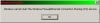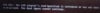Hello
up till now i have been able to keep my computer free of viruses and trojans and all that other stuff. i have finally come up against something i cant take care of. it has disabled my modem and i can no-longer connect to any wireless networks. it really slows down my computer and when i have no programs open, it is running 34 processes which is way more than normal.
i took a picture of the task manager (attatched file "all.bmp") and was hoping if someone could tell me what i have and help me get rid of it.
one ather thing: it usually only has 3 svchost.exe running.