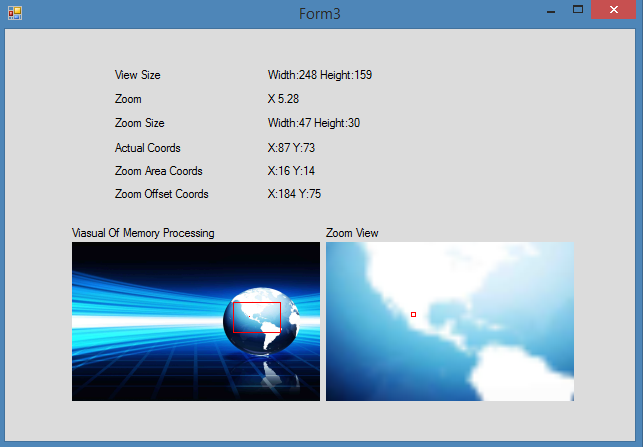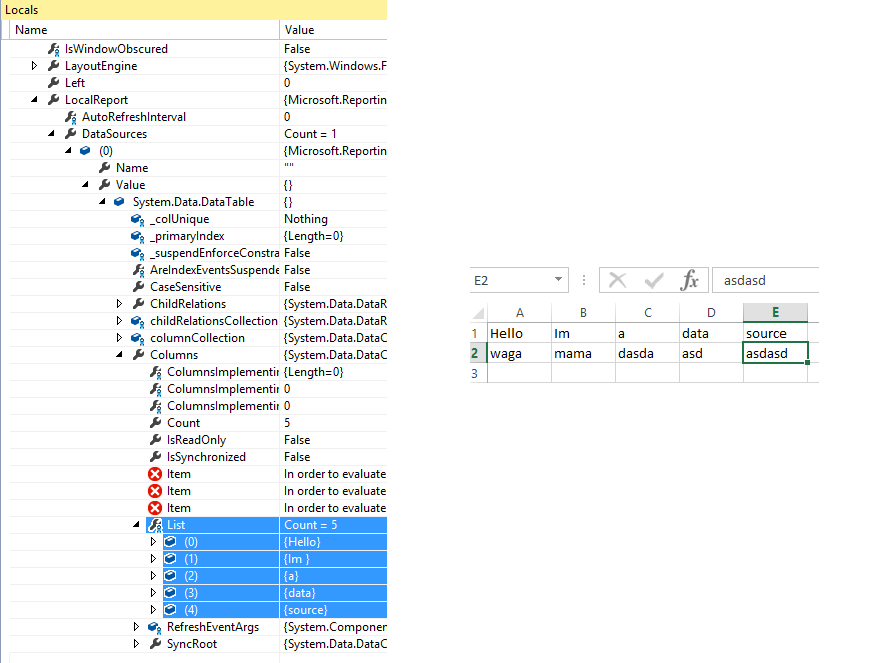It's greate site Dani, I guess I just forgot how to play nice with others.
J.C. SolvoTerra 109 Eat, Sleep, Code, Repeat Featured Poster
J.C. SolvoTerra 109 Eat, Sleep, Code, Repeat Featured Poster
Reverend Jim commented: Right on. +12
Deep Modi commented: Ok, Send me this type of links, i really enjoy to study this. if this is in simple english +4
J.C. SolvoTerra 109 Eat, Sleep, Code, Repeat Featured Poster
J.C. SolvoTerra 109 Eat, Sleep, Code, Repeat Featured Poster
J.C. SolvoTerra 109 Eat, Sleep, Code, Repeat Featured Poster
J.C. SolvoTerra 109 Eat, Sleep, Code, Repeat Featured Poster
J.C. SolvoTerra 109 Eat, Sleep, Code, Repeat Featured Poster
J.C. SolvoTerra 109 Eat, Sleep, Code, Repeat Featured Poster
J.C. SolvoTerra 109 Eat, Sleep, Code, Repeat Featured Poster
J.C. SolvoTerra 109 Eat, Sleep, Code, Repeat Featured Poster
J.C. SolvoTerra 109 Eat, Sleep, Code, Repeat Featured Poster
J.C. SolvoTerra 109 Eat, Sleep, Code, Repeat Featured Poster
J.C. SolvoTerra 109 Eat, Sleep, Code, Repeat Featured Poster
J.C. SolvoTerra 109 Eat, Sleep, Code, Repeat Featured Poster
Reverend Jim commented: Nicely done. +12
J.C. SolvoTerra 109 Eat, Sleep, Code, Repeat Featured Poster
J.C. SolvoTerra 109 Eat, Sleep, Code, Repeat Featured Poster
J.C. SolvoTerra 109 Eat, Sleep, Code, Repeat Featured Poster
Warrens80 commented: we're cool +0