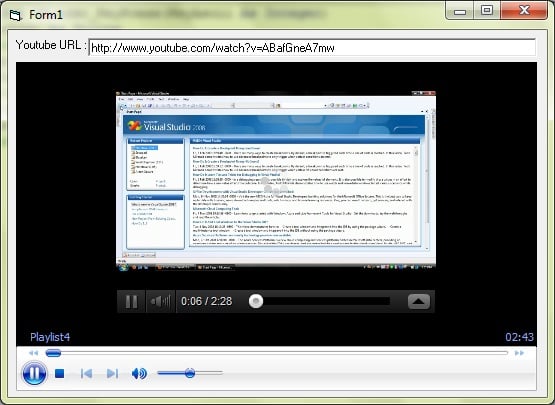Try :playlist.Items.Add(TextBox1.Text & "\" & fileInFolder.Name)
Jx_Man 987 Nearly a Senior Poster Featured Poster
Jx_Man 987 Nearly a Senior Poster Featured Poster
Jx_Man 987 Nearly a Senior Poster Featured Poster
Vixion commented: never think about this in my program. very useful function and svae my times. +0
Estella commented: Helping as always. +4
Sturdy commented: Thanks for the code +1
imBaCodes commented: nice.. +3
Jx_Man 987 Nearly a Senior Poster Featured Poster
Jx_Man 987 Nearly a Senior Poster Featured Poster
november_pooh commented: Very simple code but worked great!! +3
Jx_Man 987 Nearly a Senior Poster Featured Poster
Jx_Man 987 Nearly a Senior Poster Featured Poster
Jx_Man 987 Nearly a Senior Poster Featured Poster
Jx_Man 987 Nearly a Senior Poster Featured Poster
Sturdy commented: Thanks for the great code sir. +1
Jx_Man 987 Nearly a Senior Poster Featured Poster