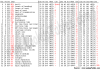see on your start menu program and find folder microsoft visual studio 6.0 tools on microsoft visual studio 6.0 menu. in this folder, running package & deployment wizard tool. you can make setup for your project with this tool. you just following every instruction and add file as u want.
ITKnight commented: yes +1
Jx_Man 987 Nearly a Senior Poster Featured Poster
dnk commented: thx :) +1
Jx_Man 987 Nearly a Senior Poster Featured Poster
Jx_Man 987 Nearly a Senior Poster Featured Poster
Jx_Man 987 Nearly a Senior Poster Featured Poster