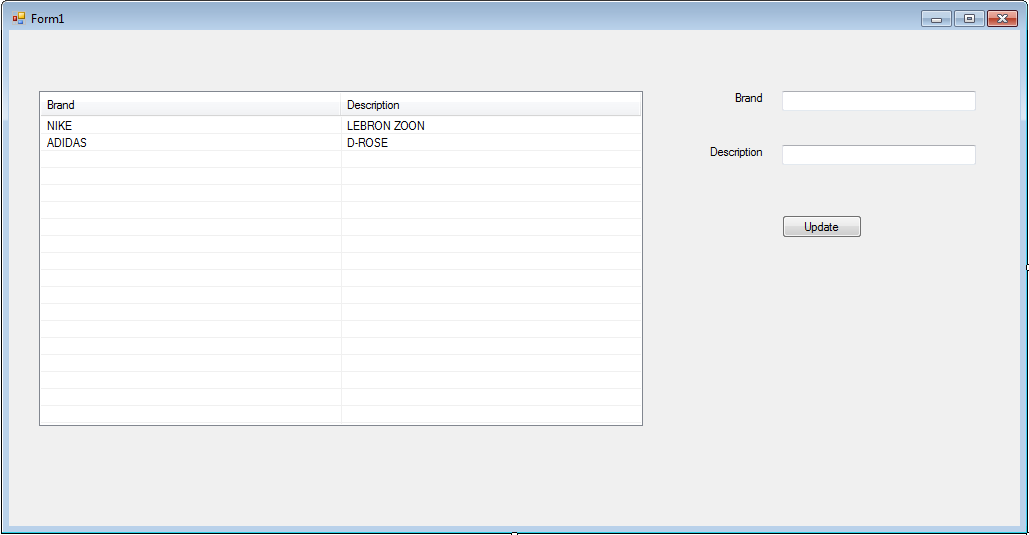How to get values from listview and display it to textbox using sql database ?
and then i can update the items in listview using a button..then refresh the listview
after i click the button...
tnx for the help in advance..im just a newbie in vb.net