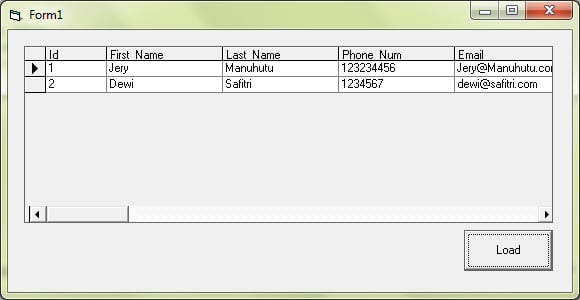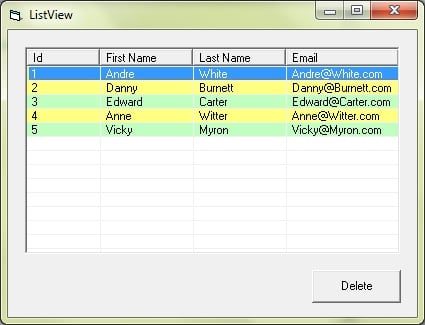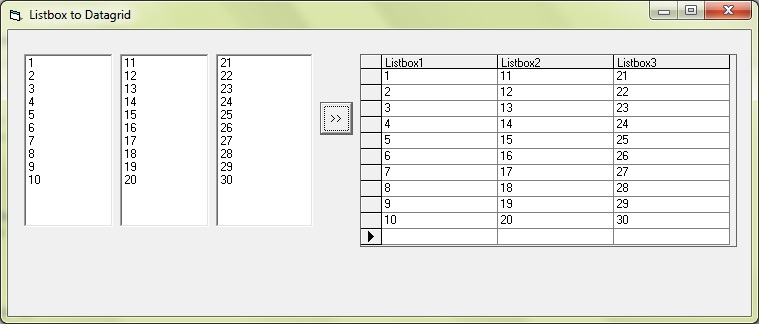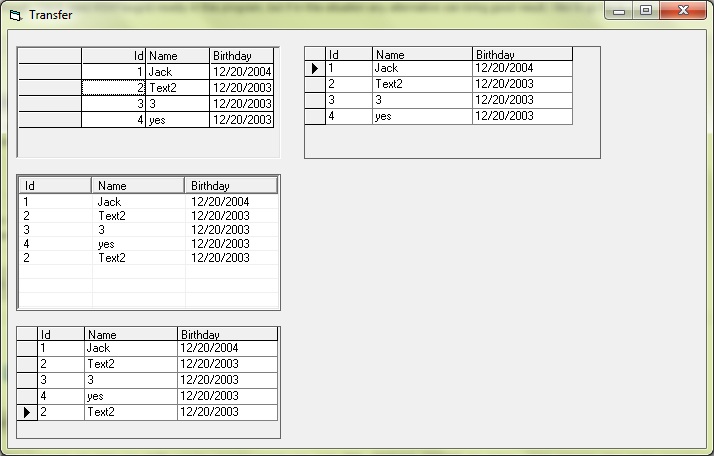If I want to leave the date field blank, would that be a "NULL", or is there another entry that should be used?
You can use SqlDateTime.Null.
Read this : http://msdn.microsoft.com/en-us/library/system.data.sqltypes.sqldatetime.null%28v=vs.80%29.aspx
Dim DateVal As SqlDateTime
DateVal = SqlDateTime.Null
cmd.Parameters("@Date").Value = DateVal
Also, since this is entered into a textbox, is there a date conversion that is required to write this to the data table?
cmd.Parameters("@Date").Value = DateTime.Parse(txtDate.Text)