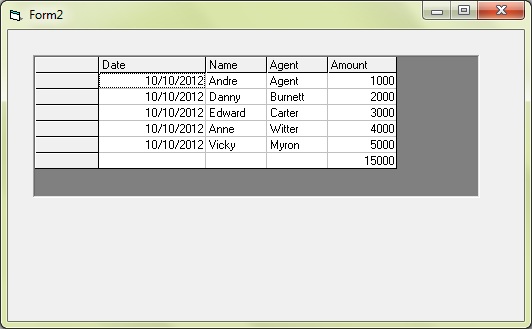so, What wrong with your code? any errors?
What you mean about "particular pattern"?
Post your text file sample.
Jx_Man 987 Nearly a Senior Poster Featured Poster
Jx_Man 987 Nearly a Senior Poster Featured Poster
ITKnight commented: . +2
Estella commented: Just random member.. take it easy +4
Sawamura commented: Good link +4
Estella commented: Great example +4
TnTinMN commented: That works, but why not use AlternatingRowsDefaultCellStyle? +8
Jx_Man 987 Nearly a Senior Poster Featured Poster
Aurax commented: Help me too +0
Jx_Man 987 Nearly a Senior Poster Featured Poster
Jx_Man 987 Nearly a Senior Poster Featured Poster
Jx_Man 987 Nearly a Senior Poster Featured Poster
Jx_Man 987 Nearly a Senior Poster Featured Poster
Jade_me commented: This is awesome dude..wan't to try it.. +2
november_pooh commented: Nice +3
Jx_Man 987 Nearly a Senior Poster Featured Poster
Jx_Man 987 Nearly a Senior Poster Featured Poster
Jx_Man 987 Nearly a Senior Poster Featured Poster
Jx_Man 987 Nearly a Senior Poster Featured Poster
november_pooh commented: Great +3