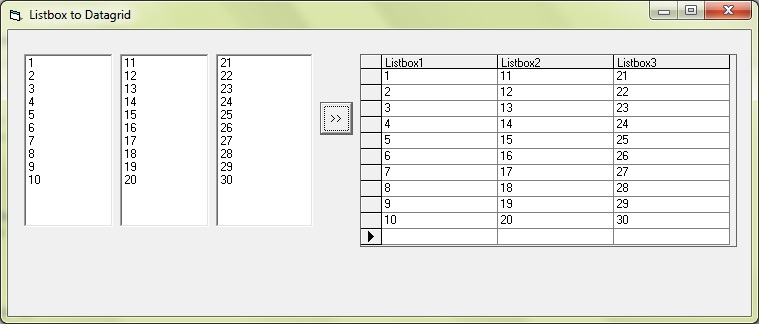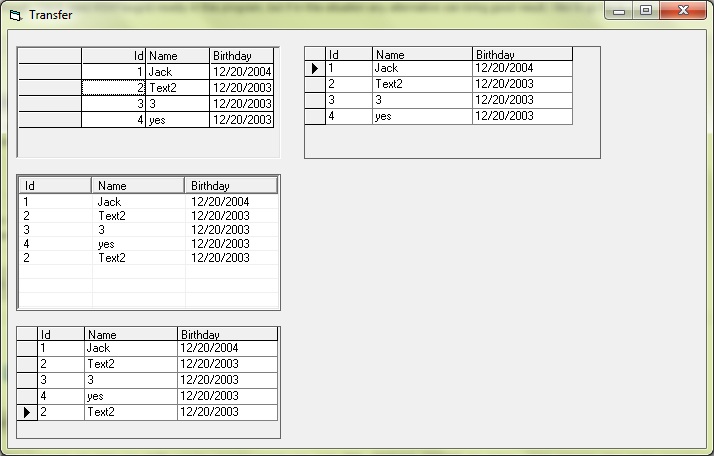TnTinMN commented: nice example +8
Jx_Man 987 Nearly a Senior Poster Featured Poster
Jx_Man 987 Nearly a Senior Poster Featured Poster
Jx_Man 987 Nearly a Senior Poster Featured Poster
Jx_Man 987 Nearly a Senior Poster Featured Poster
Estella commented: Nice site +3
Jx_Man 987 Nearly a Senior Poster Featured Poster
Jx_Man 987 Nearly a Senior Poster Featured Poster
Jx_Man 987 Nearly a Senior Poster Featured Poster
Jx_Man 987 Nearly a Senior Poster Featured Poster
Jx_Man 987 Nearly a Senior Poster Featured Poster
Vega_Knight commented: Worked Perfectly +1
Jx_Man 987 Nearly a Senior Poster Featured Poster
Jx_Man 987 Nearly a Senior Poster Featured Poster