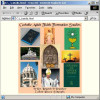I know you can rotate images with javascript. I just wonder if you can rotate other elements like <div>s or <li>s. And I wonder if you can make javascript condional. So work for a specific browser only...
No!
There is no way to rotate images with javascript that I know of. When presentation content is in question, javascript can do only what css can do. Nothing more.
Meaning: If you can rotate image on its axes with css - than you'll be able to do the same through javascript too.
The thing you are asking is possible with Internet Explorer filters only.
Watch this example: >>here<< - of course using Internet Explorer! (filters can be applied in any html element regardless!)
[sorry i forgot]
--------------------------------------------------------------------
You can hide your scripting from other browsers using:
<script type="text/jscript">
alert ('hello from JSCRIPT')
</script>
<script type="text/javascript">
alert ('hello from All')
</script>