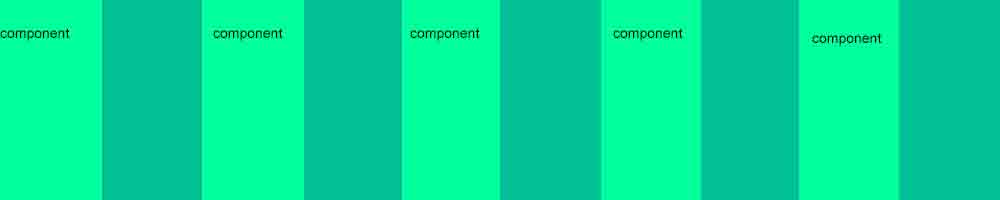OK cool thanks. Other than relying on the IDE, is there a list detailing what tags need a closing tag and which ones don't? A bit like the HTML doc type
Violet_82 89 Posting Whiz in Training
Violet_82 89 Posting Whiz in Training
Violet_82 89 Posting Whiz in Training
Violet_82 89 Posting Whiz in Training
Violet_82 89 Posting Whiz in Training
Violet_82 89 Posting Whiz in Training
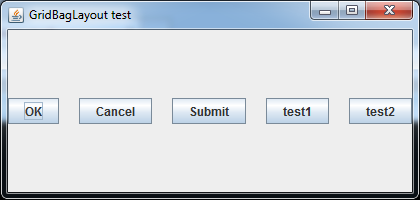 )
)