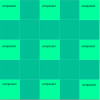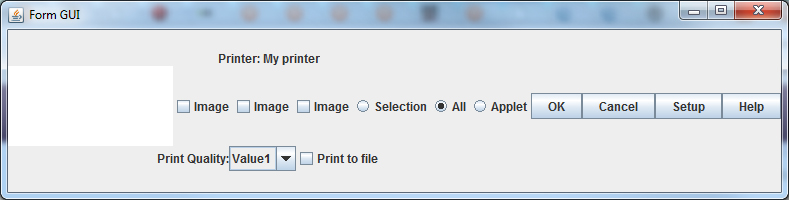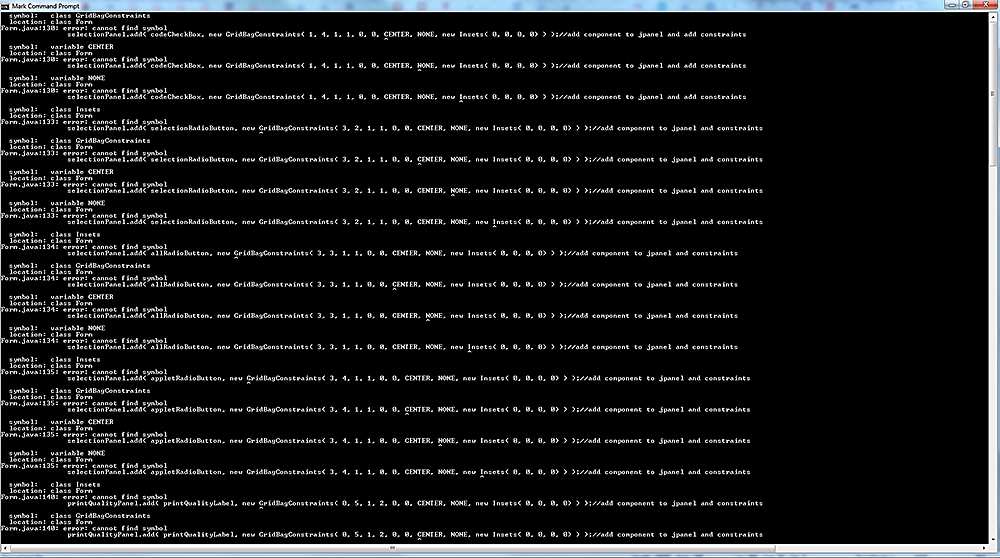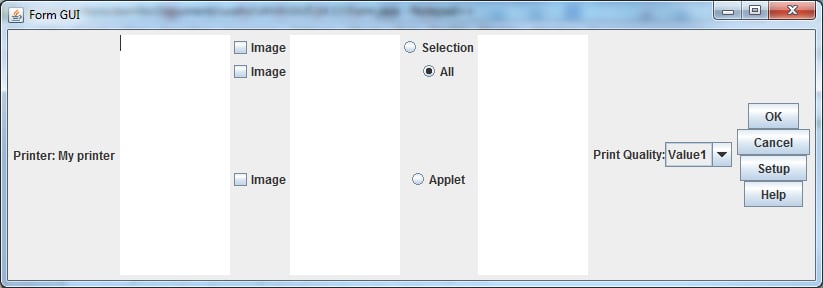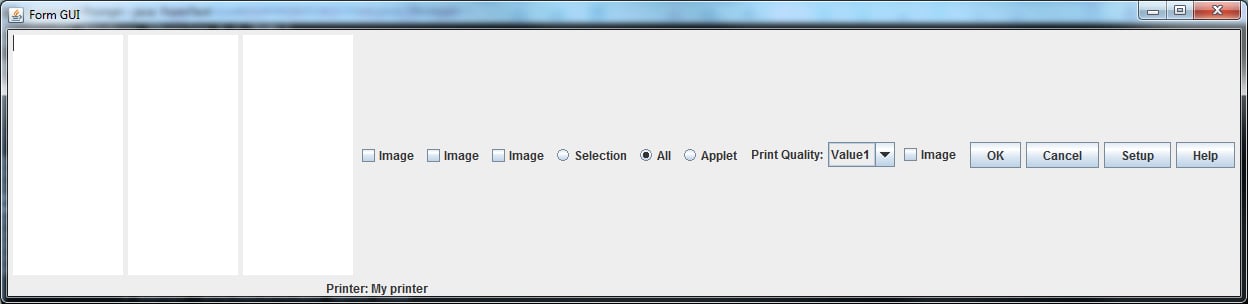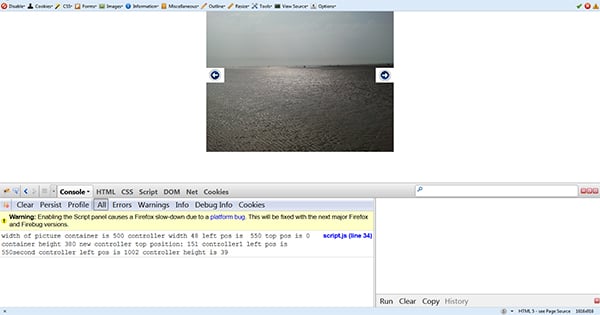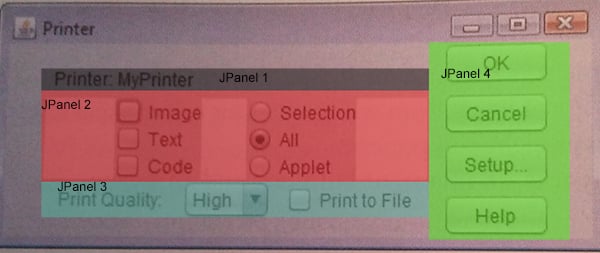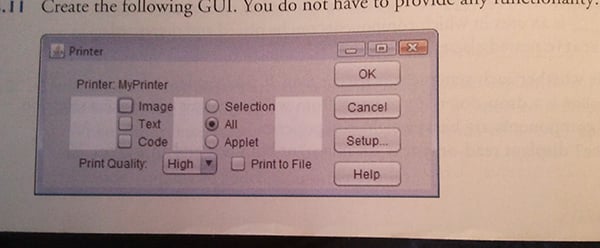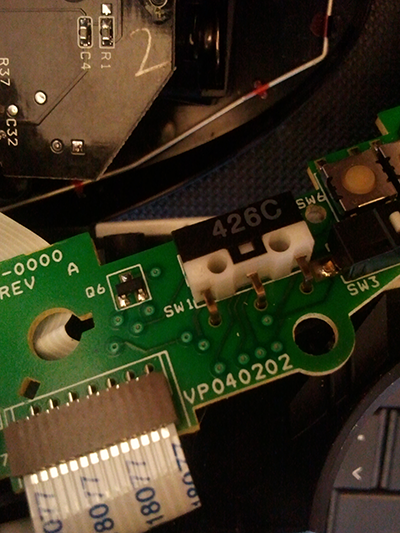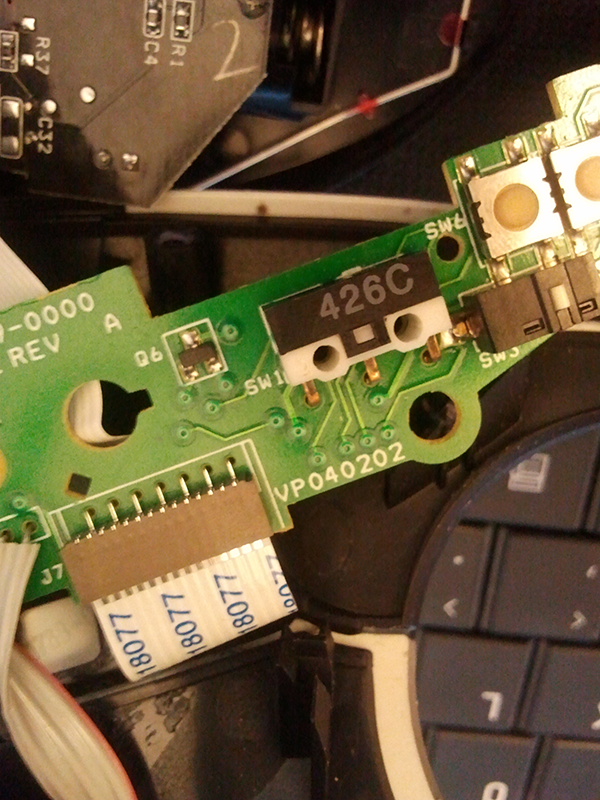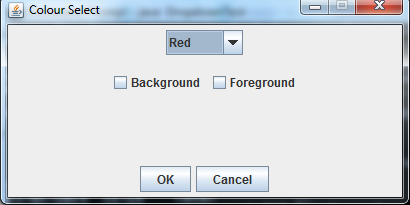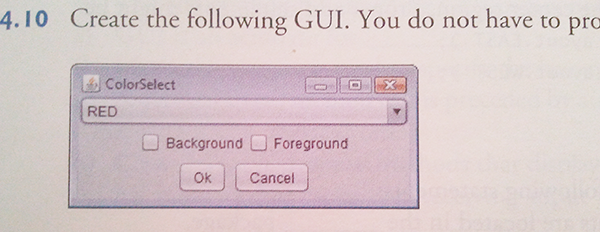The constructor for Insets is
Ah, I see, not sure where I got the wrong order of the parameters from. That explains everything.
Re your 5x5 grid... yes you can put your components into non-contiguous cells
But is there an explicit way to specify that a cell should be empty or do I simply not include its coordinates in the constructor?
Also, has anybody ever come up with some kind of GridBagLayout "box model" - a bit like the CSS box model - to clarify where internal padding and external padding are located? I mean a graphical representation of it, that would be awsome!