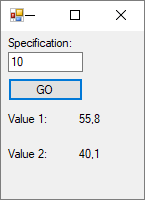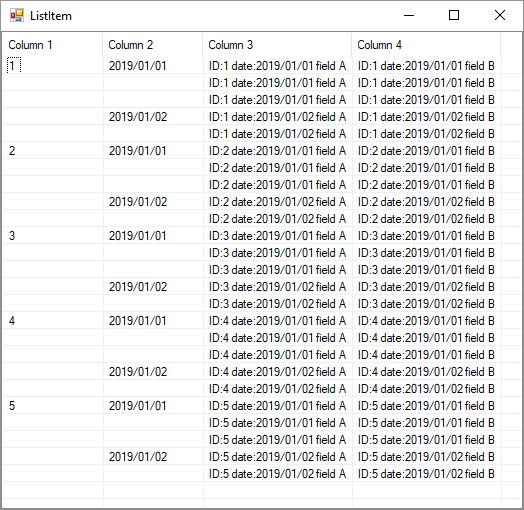"Windows PowerShell is a programming language from Microsoft that is primarily designed for system administration. Since PowerShell is built on top of the .NET framework, .NET’s excellent regular expression support is also available to PowerShell programmers."
Now, try using .NET's sequence (?!subexpr) and (?<!subexpr).
(?!subexpr) for ex. \w+\b(?![,:;]) will find a word that is not followed by coma, colon or semicolon
(?<!subexpr) for example (?<!,)\b\w+will find a word that is not preceeded by a coma