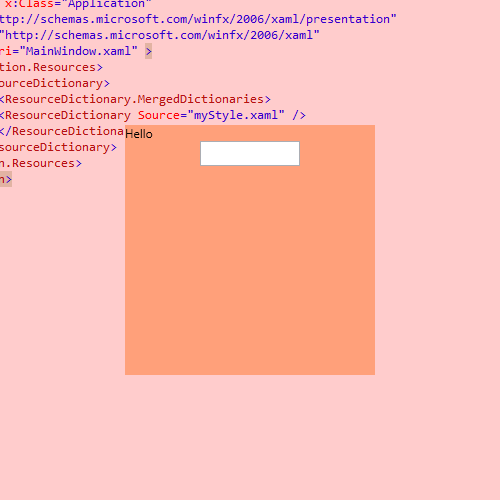Thanks to you again for your confidence.
rproffitt commented: Should be interesting to see Mr.M's take on this answer. Good find. +12
rproffitt commented: That's all folks! +0
rproffitt commented: 3 men walk into a bar, the 4th man ducks. +12