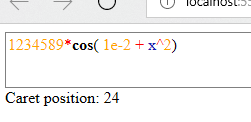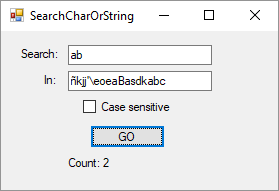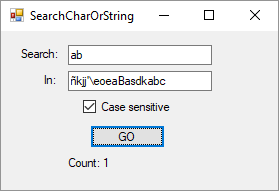Try collections\/col(\d{2,}|[^23])(?!\/products), because (\d{2,}|[^23]) will allow 2 or more numbers (as in col22, col21) or 1 number other than 2 or 3 (col1, col4, col5 but not col2 nor col3).
ddanbe commented: Completely right, and well said! +15
rproffitt commented: Divide and conquer. Then rule. +12