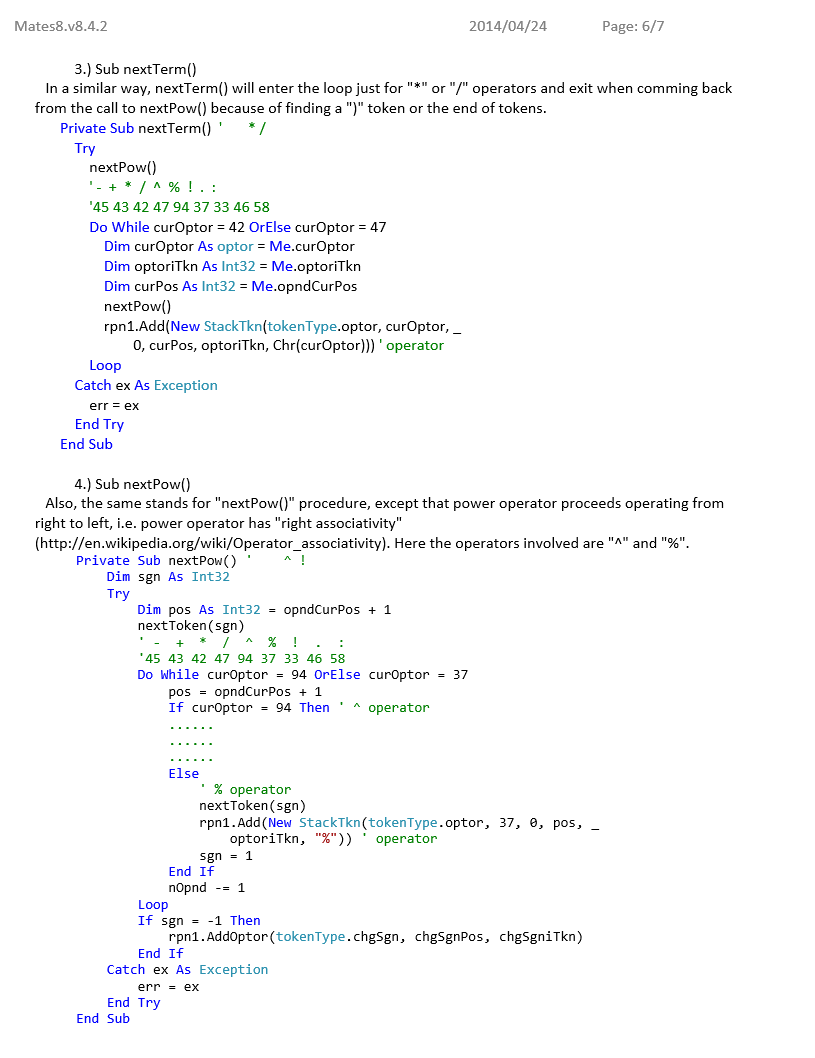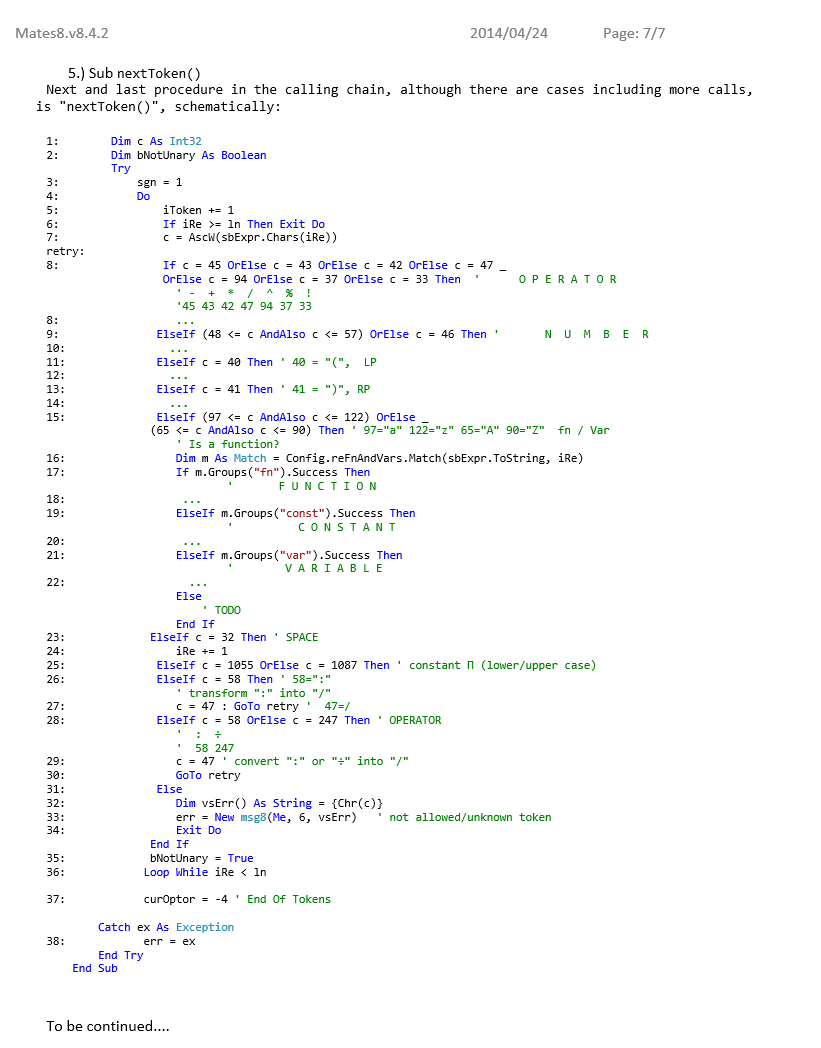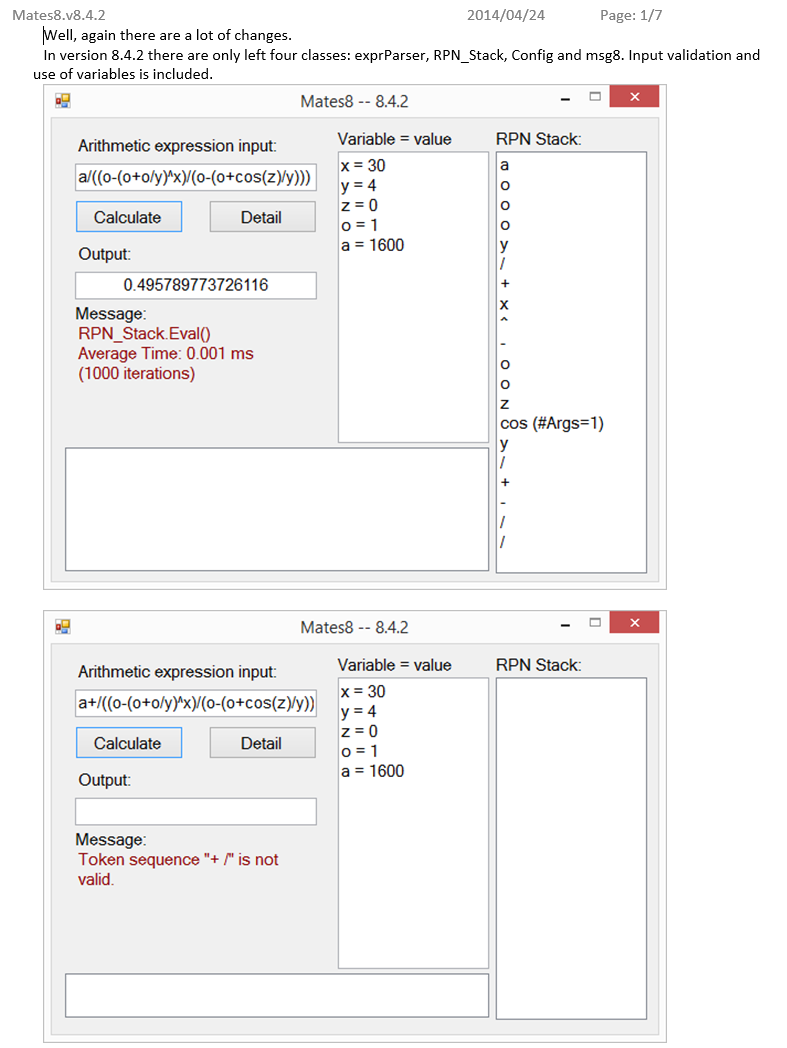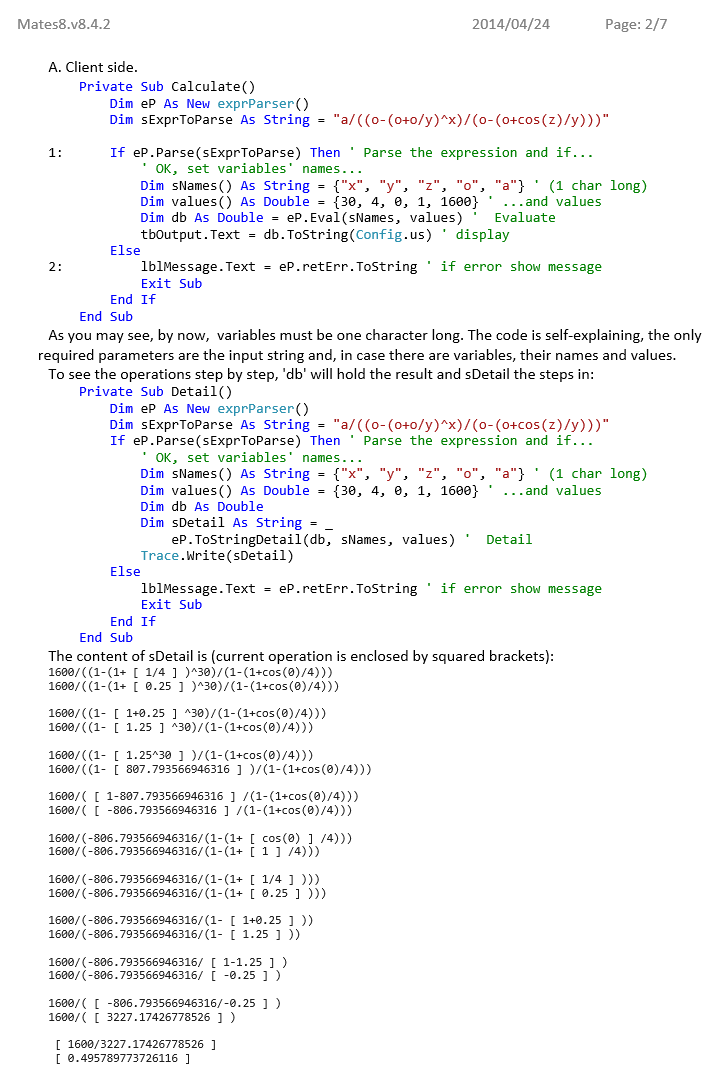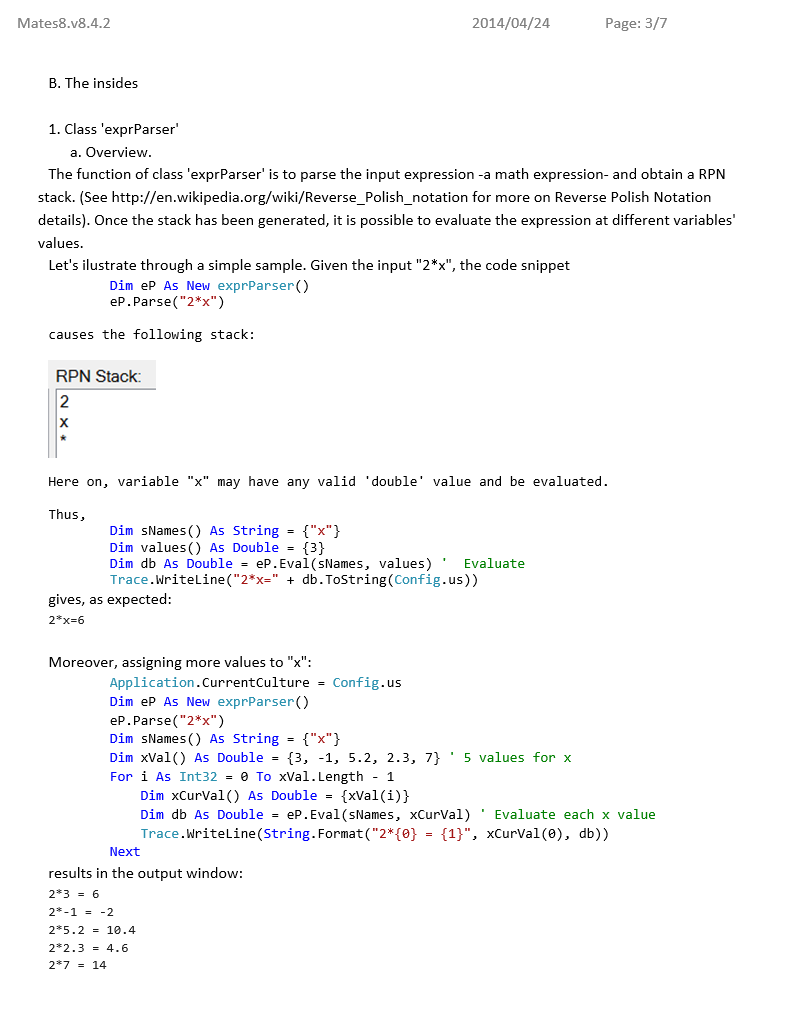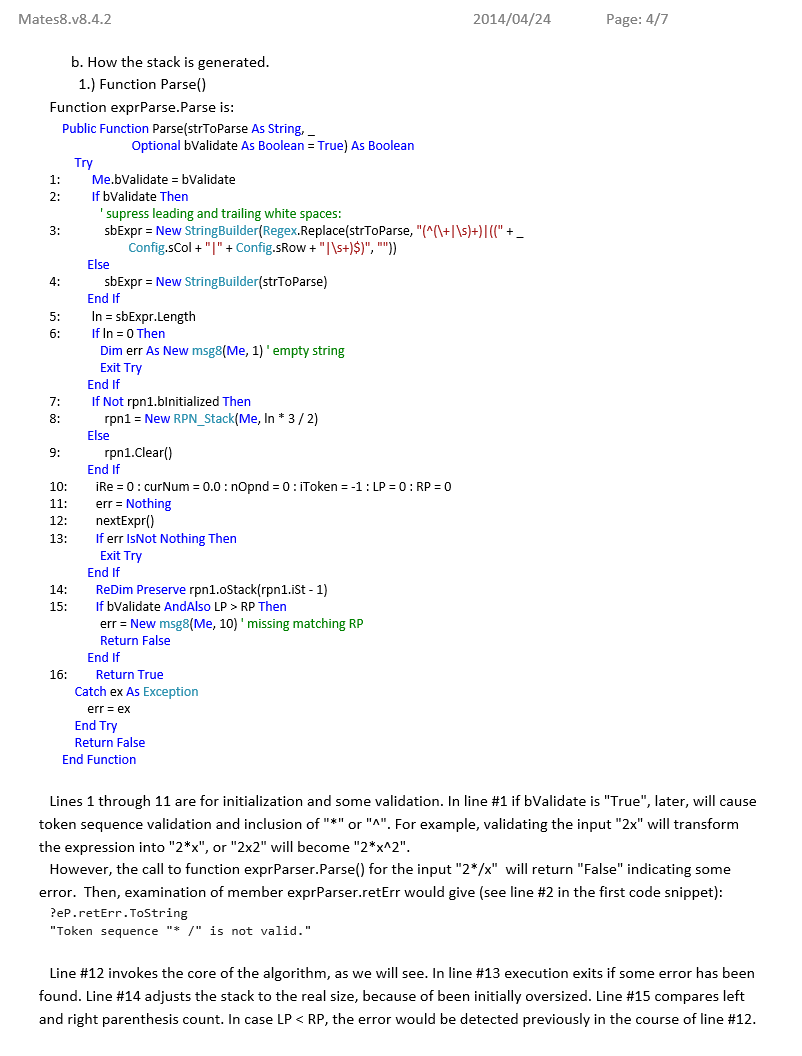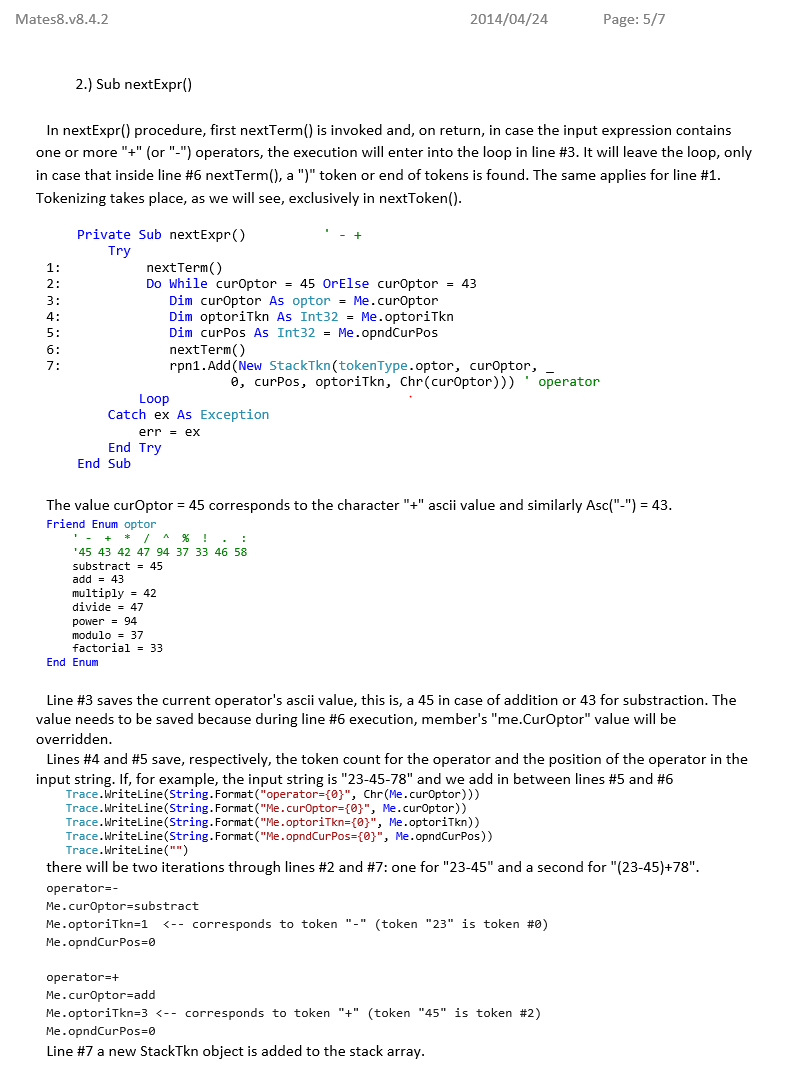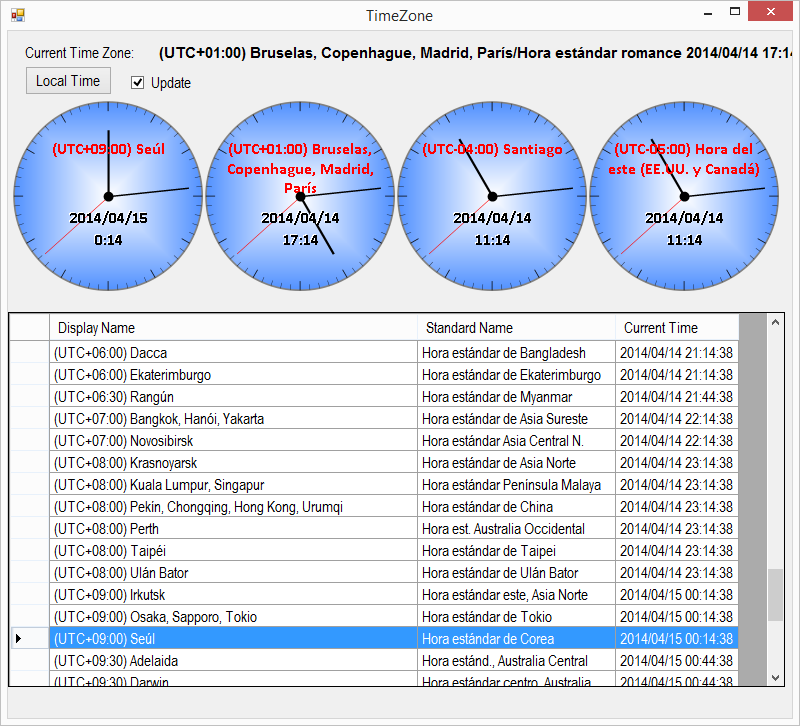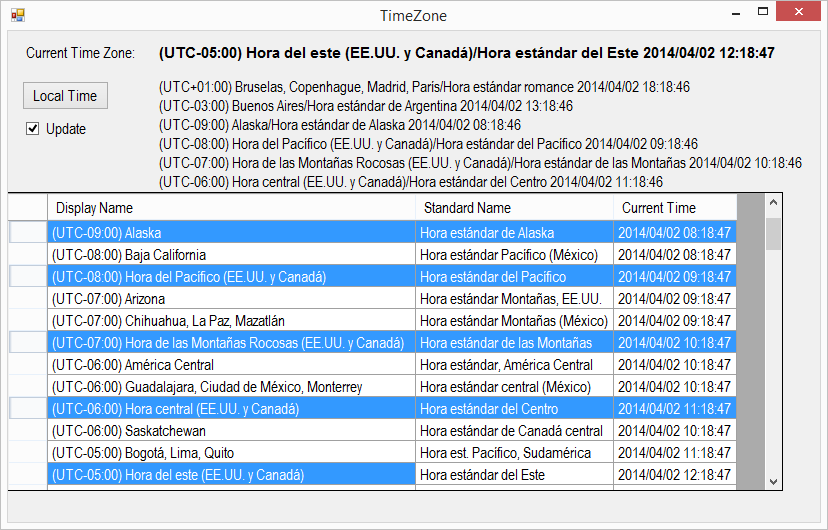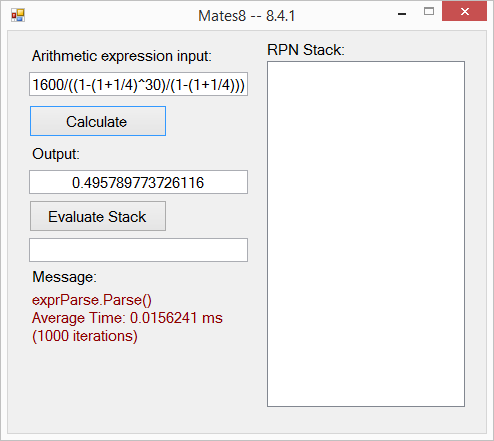If you have downloaded the last zip file it is plausible you have noticed a bug, when the input expression is not a valid expression. This is because in the message class 'msg8' the code of the msgN() function should be replaced by the following code:
Private Function msgN(n As Int32, Optional Arr() As String = Nothing) As String
Dim e1 As String = String.Empty
Try
Select Case n
Case 1 : e1 = "Empty expression."
Case 2
Dim sL As String = ""
Dim pos As Int32 = eP.iRe - 1
If pos > 0 Then sL = eP.sbExpr.ToString.Substring(0, pos)
Dim sR As String = ""
If pos + Join(Arr, "").Length < eP.sbExpr.Length Then
sR = eP.sbExpr.ToString.Substring(pos + Join(Arr, "").Length)
End If
e1 = "Token sequence: " + vbCrLf + sL + " [{0}{1}] " + sR + vbCrLf + " is not valid."
Case 3 : e1 = "End token ""{0}"" is not valid."
Case 4 : e1 = "Start token ""{0}"" is not valid."
Case 5 : e1 = "n/a, the expression is incomplete/unintelligible."
Case 6 : e1 = "n/a, token ""{0}"" is unknown or not allowed."
'Case 7 : e1 = "Argument out of bounds."
Case 8 : e1 = "n/a, stack is empty."
Case 9 : e1 = "n/a, missing one or more matching left parenthesis."
Case 10 : e1 = "n/a, missing one or more matching right parenthesis."
Case 11 : e1 = "n/a, could not found variable ""{0}"" or its value." …