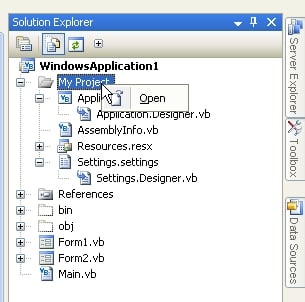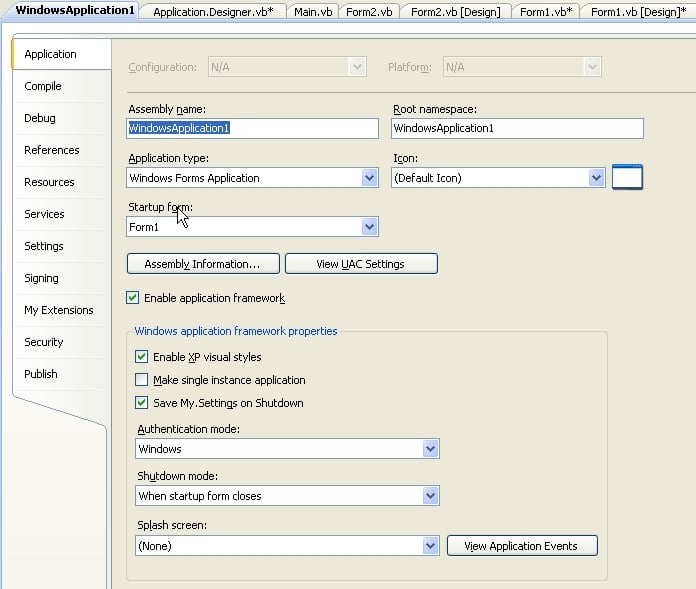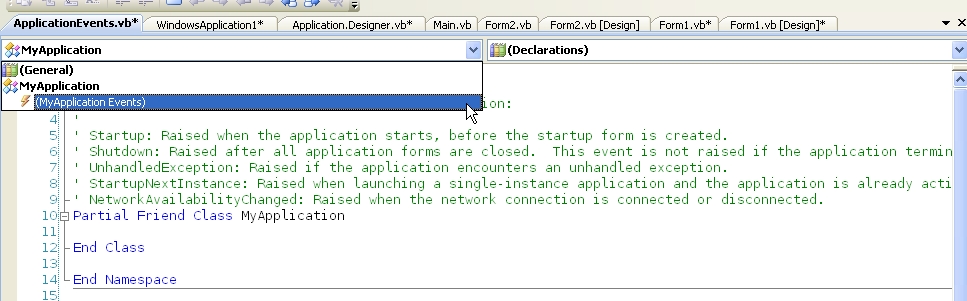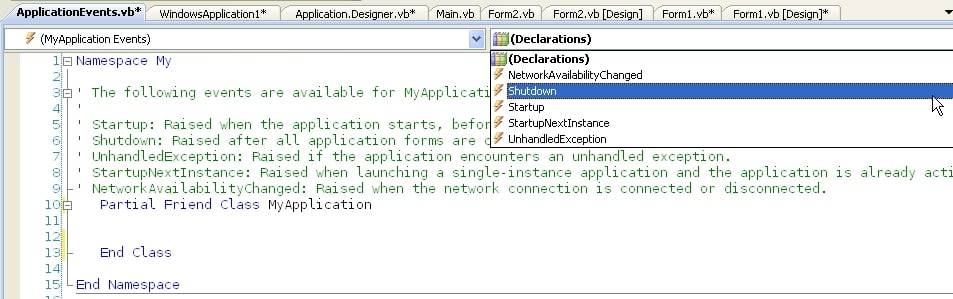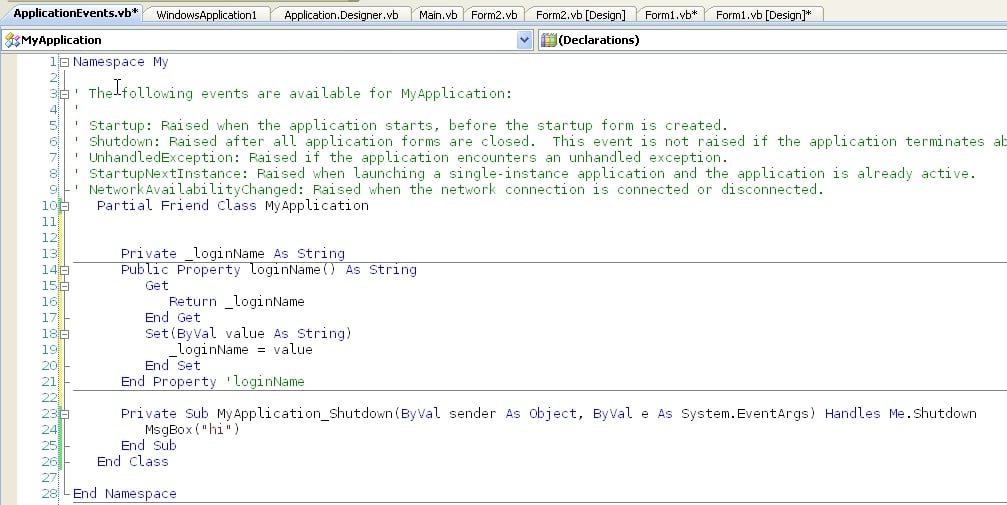Is there a vb.net programming qustion in here that I'm missing?
TnTinMN 418 Practically a Master Poster
TnTinMN 418 Practically a Master Poster
renzlo commented: thanks +2
Reverend Jim commented: Sounds like a real winner +12
TnTinMN 418 Practically a Master Poster
Reverend Jim commented: Excellent advice +12
john.knapp commented: excellent, should be a tutorial +3
TnTinMN 418 Practically a Master Poster
Stuugie commented: Thank you very much +2
nmaillet commented: Ha ha, haven't seen that one yet. +6
Majestics commented: Solved the problem. Thanx +8