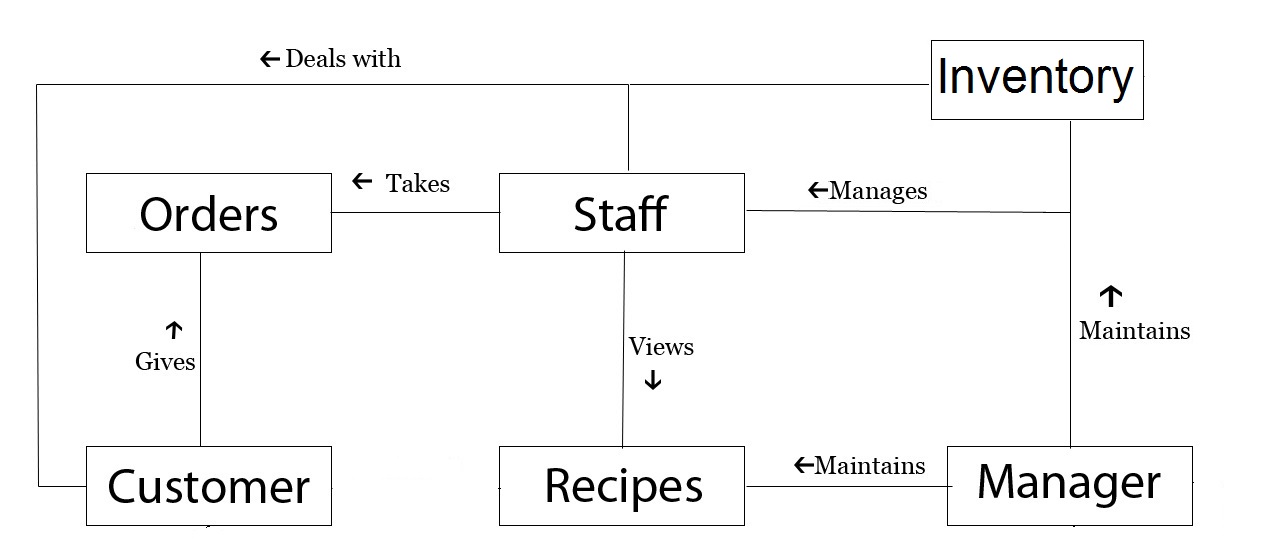Please help me im new in making database i dont know what tables will i create and its content pls..
- Develop a database design for a Student Attendance Management System. Create an ER Diagram to illustrate the relationship between the entities in your database. Below are the suggested list of entities to be included in the database:
• Students
• Subjects
• Courses
• Rooms
• Schedules(includes subject, room assignment , time-frame, days etc)
• Class list (refers to the list of students under one schedule)
• Attendance Record (list of attendances per class list) - Create the database using any MySQL Database Management Tool (phpMyAdmin, SQLYog, etc.) and populate the tables with initial records.
- Create SQL statements that will generate the ff:
• List of all students
• List of all subjects
• List of all students belonging to a class list
• Attendance record for one class list
Thanks I appreciate if you reply asap tnx much