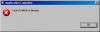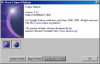Hi ,
I'm trying to use elclipse as an IDE to write my college code .
I've downalod the version
eclipse-cpp-europa-winter-win32
from the website ...
the problem is ,
when I create a project ( c++ project )
#include <iostream>
using namespace std;
int main()
{
cout << "Hello World!" << endl;
return 0;
}( ther is a warning show up )
Error launching external scanner info generator (gcc -E -P -v -dD C:/workspace/.metadata/.plugins/org.eclipse.cdt.make.core/specs.cpp)
and when I bulied up the project and try to run it ..
the attched error is shown .
the version and platform info. is attaced .
we have to work using eclipse :(
so I need your help to fix that issue ..
Thanks ,