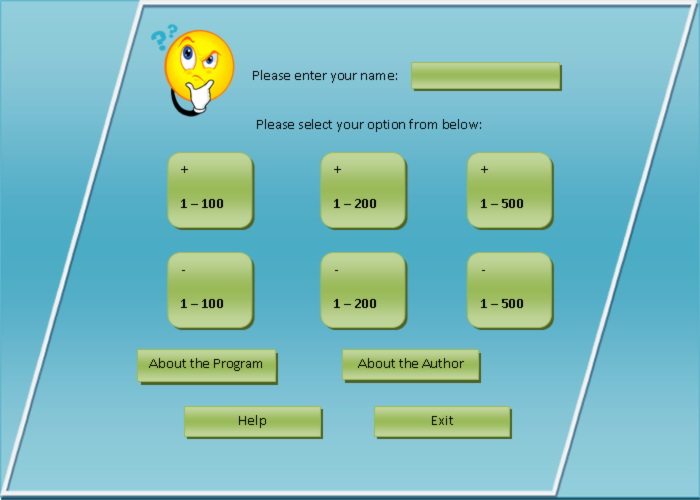Sorry im kinda new at this but anyways...
Ok heres the deal i need to make this program that will allow users to practice their addition and subtraction for whole numbers between 1 and 100, 1 and 200 and 1 and 500 (the levels of difficulty). The user will be allowed to choose which operation to have questions on and a series of 10 random questions will then be displayed. A message detailing whether they are correct or not will be displayed when it is checked. It's required to be in GUI and interactive...this is intended for primary school students i.e. Years 5 and 6...
I also need some help with splash screens in python that the program will open with a splash screen which will highlight: 1) the program title 2) who the program is for (3) who designed the program and, 4) what version of the program it is then it will cut to the main menu where the options will be (above paragraph)...
any help will be greatly apprieciated... :)
----------------------------------------------------------------------------------------------------------
name = raw_input("\t\t\tPlease Enter Your Name: ")
print
print "\t\t\t\tHello", name
print "\t\t\tWelcome to my Mathematics Game"
# Selecting the operation of Addition and Substraction followed by the difficulty
print
operation = str(raw_input("\t\t\tAddition (A) or Substraction (S)"))
if operation == "A" or operation == "a":
difficulty = str(raw_input("\tSelect a difficulty - Easy (E)(1-100), Medium (M) (1-200) or Hard (H) (1-500)"))
print
print "Addition"
print '** ** **'
print
if operation == "S" or operation == "s":
difficulty = str(raw_input("\tSelect a difficulty - Easy (E)(1-100), Medium (M) (1-200) or Hard (H) (1-500)"))
print
print "Subtraction"
print '** ** ** **'
print
# Amount of questions asked (10) and randomisation of numbers
import random
counter = 0
while counter < 10:
counter = counter +1
# Difficulty - Easy, Medium or Hard
if difficulty == "Easy" or difficulty == "easy" or difficulty == "E" or difficulty == "e":
number1 = random.randrange(100) + 1
number2 = random.randrange(100) + 1
if difficulty == "Medium" or difficulty == "medium" or difficulty == "M" or difficulty == "m":
number3 = random.randrange(200) + 1
number4 = random.randrange(200) + 1
if difficulty == "Hard" or difficulty == "hard" or difficulty == "H" or difficulty == "h":
number5 = random.randrange(500) + 1
number6 = random.randrange(500) + 1
# Addition Calculations
if operation == "A" or operation == "a":
if difficulty == "Easy" or difficulty == "easy" or difficulty == "E" or difficulty == "e":
print number1, "+", number2, "="
else:
if difficulty == "Medium" or difficulty == "medium" or difficulty == "M" or difficulty == "m":
print number3, "+", number4, "="
else:
if difficulty == "Hard" or difficulty == "hard" or difficulty == "H" or difficulty == "h":
print number5, "+", number6, "="
# Substraction Calculations
if operation == "S" or operation == "s":
if difficulty == "Easy" or difficulty == "easy" or difficulty == "E" or difficulty == "e":
print number1, "-", number2, "="
else:
if difficulty == "Medium" or difficulty == "medium" or difficulty == "M" or difficulty == "m":
print number3, "-", number4, "="
else:
if difficulty == "Hard" or difficulty == "hard" or difficulty == "H" or difficulty == "h":
print number5, "-", number6, "="
# Input for answer
answer = int(raw_input("Type in your answer: "))
# If Its "Correct" or "Incorrect"
if (answer == number1+number2) or (answer == number3+number4) or (answer == number5+number6) or (answer == number1-number2) or (answer == number3-number4) or (answer == number5-number6):
print "Correct :)"
print
else:
print "Incorrect :("
print
raw_input("\n\nPress the enter key to exit.")----------------------------------------------------------------------------------------------------------
NOTE - problem with the incorrect - it seems it doesn't work