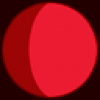I am here making my video game wondering how to make an image appear when someone clicks in a certain area. If I need an image to pop up when some one clicks anywhere within a large rectangle of space how would I go about doing that? Thanks!
ratperson 0 Newbie Poster
Recommended Answers
Jump to PostThis is modified code from one of the Python snippets on DaniWeb ...
# move an image rectangle to follow the mouse click position import pygame as pg # initialize pygame pg.init() # use an image you have (.bmp .jpg .png .gif) image_file = "ball_r.gif" # RGB …
All 2 Replies
Reply to this topic Be a part of the DaniWeb community
We're a friendly, industry-focused community of developers, IT pros, digital marketers, and technology enthusiasts meeting, networking, learning, and sharing knowledge.