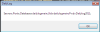I have a hard coded connection string that DOES work just fine-
Public urlMySQLDatabase1 As String = "Server=170.200.80.90;port=3300;Database=DatabaseName;Uid=UserID;Pwd=Password;"However, I want the server and port to be dependent on the values in a textbox. I thought something like this would work but it won't connect-
Public urlMySQLDatabase1 As String = "Server=" & frmLogin.txtServerIP.Text & ";" _
& "Port=" & frmLogin.txtServerPort.Text & ";" _
& "Database=DatabaseName"";" _
& "Uid=UserID"";" _
& "Pwd=Password"";"Does anyone have any suggestions for me?