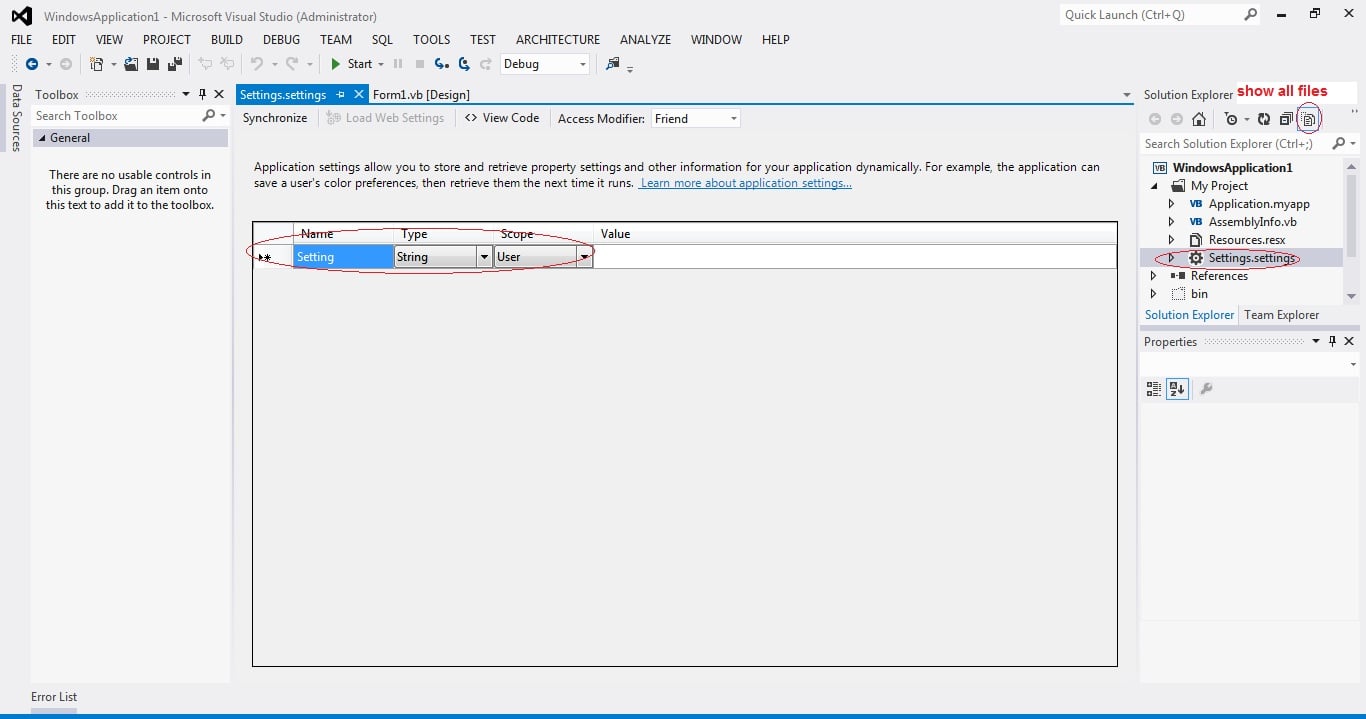Ok, I know this has been asked before but I'm a new user to VB and don't know where to start.
A Mate of mine is creating a Custom Minecraft Launcher useing VB for me.
We have 2 text boxes Username and Password and what I want it to do is On Closing the .exe to save the Contents of Username and Password to a .file, but for security perposes it needs to be encrypted before being exported to somewhere on the computer.
Can someone give me the code to encrypt 2 textboxes, where the Username is called txtUsername and the Password is called txtPassword.
It can be a very simple encryption, for example just switching the charactersets or something so an A = I
or something random unless anyone can think of a better way of encrypting.
IF someoen could write the code so I can copy and paste it, or if someone could point me in the right direction.
Thankyou in advance
Regards
Stealthbird97