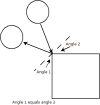I was wondering what would be the best way to implement an algorythm to figure out what side a circle has collided with a rectangle?
After check to make sure a circle has collided with the rectangle im trying to figure out how to know what side of the rectangle was hit. The problem is the rectangle is smaller than the circle somtimes.... everything ive tried so far will only work if the rectangle is bigger than the circle..
Any ideas will be greatly appreciated.
Scheppy.