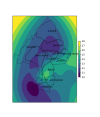I interpolated temperature data observed on an urban area formed by 12 locations. Now i would like to remove all interpolated values that are outside the shapefile layer. How can i do it?
The shapefile links:
https://www.dropbox.com/s/0u76k3yegvr09sx/LimiteAMG.shp?dl=0
https://www.dropbox.com/s/yxsmm3v2ey3ngsp/LimiteAMG.cpg?dl=0
https://www.dropbox.com/s/yx05n31dfkggbb6/LimiteAMG.dbf?dl=0
https://www.dropbox.com/s/a6nk0xczgjeen2d/LimiteAMG.prj?dl=0
https://www.dropbox.com/s/royw7s51n2f0a6x/LimiteAMG.qpj?dl=0
https://www.dropbox.com/s/7k44dcl1k5891qc/LimiteAMG.shx?dl=0
The Data is:
Lat Lon T
0 20.8208 -103.4434 22.0
1 20.7019 -103.4728 21.9
2 20.6833 -103.3500 24.2
3 20.6280 -103.4261 NaN
4 20.7205 -103.3172 25.7
5 20.7355 -103.3782 24.0
6 20.6593 -103.4136 NaN
7 20.6740 -103.3842 25.0
8 20.7585 -103.3904 23.0
9 20.6230 -103.4265 NaN
10 20.6209 -103.5004 20.0
11 20.6758 -103.6439 26.8
12 20.7084 -103.3901 24.4
13 20.6353 -103.3994 23.1
14 20.5994 -103.4133 23.0
15 20.6302 -103.3422 24.0
16 20.7400 -103.3122 25.3
17 20.6061 -103.3475 NaN
18 20.6400 -103.2900 23.9
19 20.7248 -103.5305 22.2
20 20.6238 -103.2401 NaN
21 20.4400 -103.4200 22.0
22 20.7700 -103.3900 21.0
23 20.7000 -103.4300 25.0
24 20.7100 -103.3700 25.0
25 20.7000 -103.3700 25.0
26 20.6700 -103.3900 23.0
27 20.6700 -103.3200 23.0
28 20.6600 -103.4400 26.0
29 20.6300 -103.4800 23.0
30 20.6200 -103.4800 21.0
31 20.9301 -103.4316 23.0The code is:
import cartopy.crs as ccrs
from matplotlib.colors import BoundaryNorm
import matplotlib.pyplot as plt
import numpy as np
import pandas as pd
import cartopy.io.shapereader as shpreader
import matplotlib.pyplot as plt
from metpy.calc import get_wind_components
from metpy.cbook import get_test_data
from metpy.gridding.gridding_functions import interpolate,remove_nan_observations
from metpy.plots import add_metpy_logo
from metpy.units import units
#Definir proyeccion
to_proj = ccrs.AlbersEqualArea(central_longitude=-103.0,central_latitude=20.0)
#Leer datos obervados
data = pd.read_csv('/home/borisvladimir/Documentos/Datos/EMAs/EstacionesZMG/RedZMG.csv', header=0, usecols=(3, 4, 5),names=['Lat', 'Lon', 'T'],na_values=-99999)
#Transforma las coordenadas
lon = data['Lon'].values
lat = data['Lat'].values
xp, yp, _ = to_proj.transform_points(ccrs.Geodetic(), lon, lat).T
#Configura datos nulos
x_masked, y_masked, t = remove_nan_observations(xp, yp, data['T'].values)
#Configura interpolacion radial
tempx, tempy, temp = interpolate(x_masked, y_masked, t, interp_type='rbf', hres=100, rbf_func='linear',rbf_smooth=0.5)
temp = np.ma.masked_where(np.isnan(temp), temp)
#Leer archivo shapefile
fname='/home/borisvladimir/Dropbox/Diversos/Shapes/DistritosZap.shp'
adm1_shapes = list(shpreader.Reader(fname).geometries())
#Configura proyeccion
fig = plt.figure(figsize=(6, 7))
ax = fig.add_subplot(1, 1, 1, projection=to_proj)
#Agrega geometrias del shapefile
ax.add_geometries(adm1_shapes,ccrs.PlateCarree(),edgecolor='black', facecolor='none', alpha=0.5)
#Configura resolucion del mapa
ax.set_extent([-103.60, -103.29, 20.54,20.93 ])
#Agrega etiquetas al mapa
CopaLon,CopaLat=-103.4288,20.8595
TesisLon,TesisLat=-103.5344,20.7857
NixtLon,NixtLat=-103.4043,20.7938
AireLon,AireLat=-103.4922,20.7482
TuzaLon,TuzaLat=-103.4355,20.7333
RobLon,RobLat=-103.4082,20.7576
ArroLon,ArroLat=-103.3540,20.7555
CentroLon,CentroLat=-103.3870,20.7251
VallaLon,VallaLat=-103.4297,20.6834
ColiLon,ColiLat=-103.4634,20.6379
AguiLon,AguiLat=-103.4198,20.6373
TepeLon,TepeLat=-103.4592,20.6062
plt.plot([CopaLon,TesisLon,NixtLon,AireLon,TuzaLon,RobLon,ArroLon,CentroLon,VallaLon,ColiLon,AguiLon,TepeLon],[CopaLat,TesisLat,NixtLat,AireLat,TuzaLat,RobLat,ArroLat,CentroLat,VallaLat,ColiLat,AguiLat,TepeLat],'bo', markersize=2,transform=ccrs.Geodetic())
plt.text(CopaLon-0.0138,CopaLat+0.0098,'Copala',transform=ccrs.Geodetic())
plt.text(TesisLon,TesisLat,'Tesistan',transform=ccrs.Geodetic())
plt.text(NixtLon-0.0138,NixtLat+0.0098,'Nixticuil',transform=ccrs.Geodetic())
plt.text(AireLon-0.0259,AireLat+0.0084,'Base Aerea',transform=ccrs.Geodetic())
plt.text(TuzaLon-0.0138,TuzaLat+0.007,'Tuzania',transform=ccrs.Geodetic())
plt.text(RobLon-0.0359,RobLat+0.005,'Los Robles',transform=ccrs.Geodetic())
plt.text(ArroLon-0.0138,ArroLat+0.007,'Arrollo Hondo',transform=ccrs.Geodetic())
plt.text(CentroLon-0.0138,CentroLat+0.007,'Centro',transform=ccrs.Geodetic())
plt.text(VallaLon-0.0138,VallaLat+0.007,'Patria',transform=ccrs.Geodetic())
plt.text(ColiLon-0.0138,ColiLat+0.007,'El Coli',transform=ccrs.Geodetic())
plt.text(AguiLon-0.0138,AguiLat+0.007,'Las Aguilas',transform=ccrs.Geodetic())
plt.text(TepeLon-0.0138,TepeLat+0.007,'Tepetitan',transform=ccrs.Geodetic())
plt.title('Temperaturas maximas observadas en Zapopan\n8-Feb-2018')
#Configura paleta de colores
levels = list(range(20, 29, 1))
cmap = plt.get_cmap('viridis')
norm = BoundaryNorm(levels, ncolors=cmap.N, clip=True)
mmb = ax.pcolormesh(tempx, tempy, temp, cmap=cmap, norm=norm)
plt.colorbar(mmb, shrink=.4, pad=0.02, boundaries=levels)
plt.show()