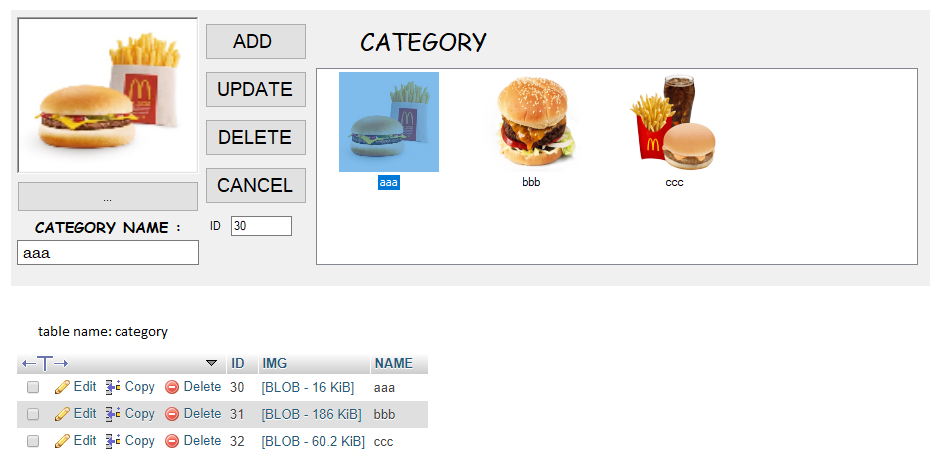it hard for me to explain what the problem, but the thing that i need your help is , how to retrieve the ID to listview,
im trying to create a POS project like on restaurant or fastfood store, in the listview it will retrieve image ang name, but if listview is click the image will copy to picturebox, the name will copy to textbox1 and the ID will copy to textbox , use the ID the name and picture can be change to update,
please help me how to get the ID