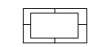<html>
<head>
<title></title>
</head>
<body>
<table border="8" cellpadding="80" bordercolor="black" cellspacing="0" frame="border">
<tr>
<td width="50%"></td><td width="50%">Welcome</td>
</tr>
<tr>
<td width="50%"></td><td width="50%">Client</td>
</tr>
</table>
</body>
</html>
i need urgent help on div floats, this are my codes the only thing missing is a div float in the middle.please help me, i have no background on div float center