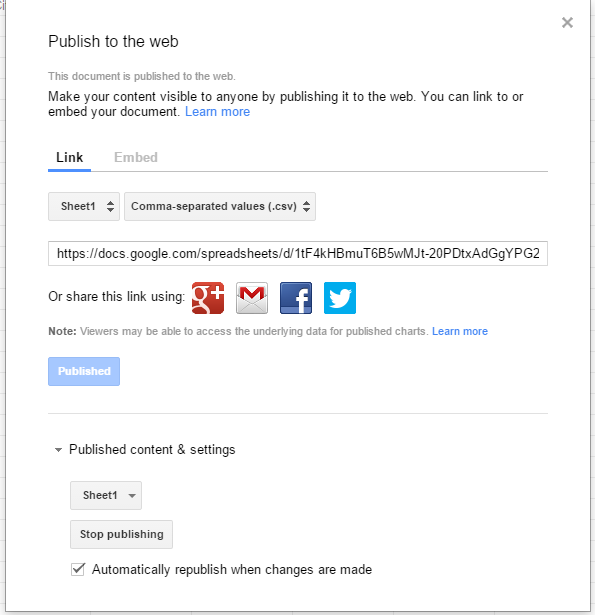Hello,
I would like to know if you could help me figure out where does the faq comes from?
I do now know how modify the faq any clue how to do it?
http://tutorialzine.com/2010/08/dynamic-faq-jquery-yql-google-docs/
I have downloaded the demo and could not figure out how to change the faq.
Thanks in advance.