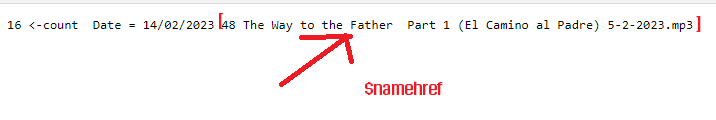I want to pass two variables in a php url at present I have
$line = "<a href=\"$click?$namehref\"><font color='red'>$name</font> </a>"; When I click the link it displays the $click variable, but does not then pass to $namehref which is an mp3 link, what would the syntax be to achieve this.