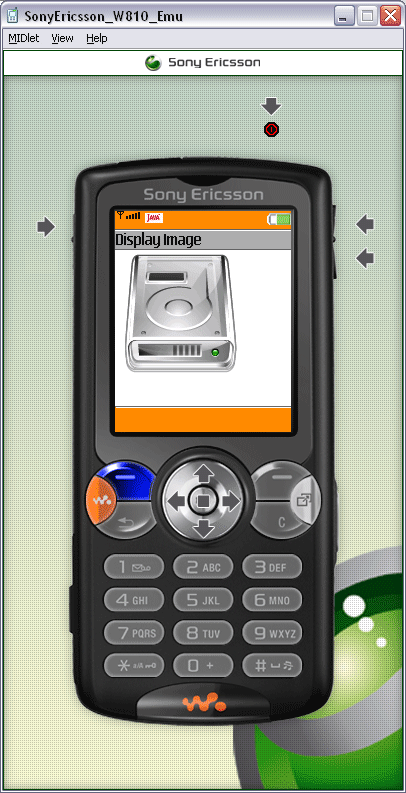I seem to have a problem displaying an image from the phone's filesystem in J2ME.
The following code works for images that are in the res folder but not if the path references to a file on the filesystem ..
path = "file:///C:/Data/Images/200908/25082009004.jpg";
try {
image = Image.createImage(path);
} catch (IOException e) {
e.printStackTrace();
}
imageItem = new ImageItem(null,image,ImageItem.LAYOUT_CENTER,"Imag e not found");
form.append(imageItem);Do I need to use an inputStream ?
If so, how ?