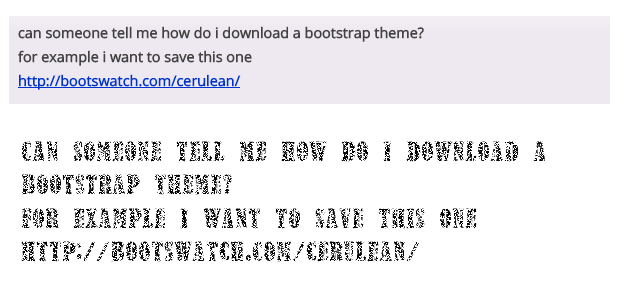Is this a bug, or are you seriously keeping this? It's horrible.
pritaeas 2,211 ¯\_(ツ)_/¯ Moderator Featured Poster
matrixdevuk commented: It's disgusting. +0
Recommended Answers
Jump to PostThe social media buttons look nicer, but I agree that they're too big - for me - who doesn't give a fig about them. I'm hoping that there will be an option to hide them in the profile page sometime.
They are actually smaller than the old ones. …
Jump to PostI really don't mind it as long as it's just one size bigger than the actual answer text.
I think the bigger problem is identifying what's the question/who is asking it etc. Daniweb is one of the few forums I have seen that has a lot of "stuff" between the …
Jump to PostSeriously though he has a point. News articles look great:
Why not have the editorial font size?
Jump to PostI agree with diafol, you should just use the font used in editorials.
Jump to PostI think the editorial view is absolutely lovely - you did a marvellous job on that Dani:
I particularly like the name/avatar above the piece. I really don't like it underneath - on a long piece you have to scroll right to the …
All 50 Replies
Reverend Jim 5,259 Hi, I'm Jim, one of DaniWeb's moderators. Moderator Featured Poster
pritaeas 2,211 ¯\_(ツ)_/¯ Moderator Featured Poster
JorgeM 958 Problem Solver Team Colleague Featured Poster
Dani 4,675 The Queen of DaniWeb Administrator Featured Poster Premium Member
mike_2000_17 2,669 21st Century Viking Team Colleague Featured Poster
Slavi 94 Master Poster Featured Poster
pixelsoul 272 Red Pill Featured Poster

diafol
Dani 4,675 The Queen of DaniWeb Administrator Featured Poster Premium Member
Reverend Jim commented: Not everyone. +0
Dani 4,675 The Queen of DaniWeb Administrator Featured Poster Premium Member
Dani 4,675 The Queen of DaniWeb Administrator Featured Poster Premium Member
mike_2000_17 2,669 21st Century Viking Team Colleague Featured Poster
happygeek 2,411 Most Valuable Poster Team Colleague Featured Poster

diafol
pritaeas 2,211 ¯\_(ツ)_/¯ Moderator Featured Poster
diafol commented: fugin +1 he he +0

diafol
Dani 4,675 The Queen of DaniWeb Administrator Featured Poster Premium Member
Dani 4,675 The Queen of DaniWeb Administrator Featured Poster Premium Member
Dani 4,675 The Queen of DaniWeb Administrator Featured Poster Premium Member

iamthwee
Dani 4,675 The Queen of DaniWeb Administrator Featured Poster Premium Member

diafol

iamthwee

diafol
~s.o.s~ 2,560 Failure as a human Team Colleague Featured Poster

diafol
Dani 4,675 The Queen of DaniWeb Administrator Featured Poster Premium Member

diafol
Dani 4,675 The Queen of DaniWeb Administrator Featured Poster Premium Member
Be a part of the DaniWeb community
We're a friendly, industry-focused community of developers, IT pros, digital marketers, and technology enthusiasts meeting, networking, learning, and sharing knowledge.