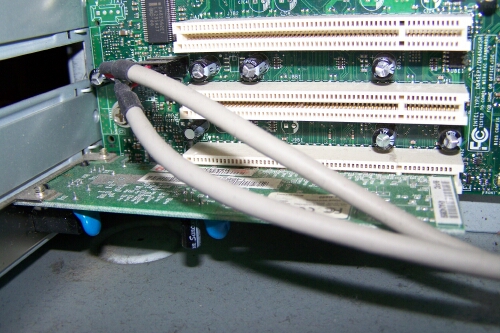Hello All,
I have an emachine T3958 pc with an integrated Intel 82845G video card. I recently purchased a Gateway FDH 2400 24" wideescreen monitor with a native (preferred) resolution of 1920x1200. I have the latest driver installed for this crappy video card, and still no option for my preferred resolution. Is there any way I can get the 1920x1200 resolution out of this card? If not, is it physically possible to install a better card in this PC and somehow override the existing card which is built into the motherboard? Also, if I can put a good card in, would I be able to use the digital imput instead of the analog that I have to use now?
Thanks in advance to anyone who can help with this problem.
Steve