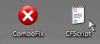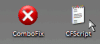hi
i am facing this new virus name new win32, i reformated my hard disk to remove it but still it keeps coming back...i do not why ,
and one more thing how this virus is coming because of internet ,or some other reason...just i want to know it
BUT important thing is after formating my hard disk also it is coming back ..please any one help me..rite now i am not in a mood to buy a new hard disk
thank u