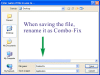It appears that I have been infected with this bug. I have reviewed the already existing thread that is related to ISPYNOW, however, whenever I try to access a link that has anything to do with malware or spyware I get redirected or my browser will not allow the website with the links to come up. If I had another computer I would access the links from there and download the programs to disk and load but unfortunately I do not have access to another computer.
Is there anyway someone could email me the programs necessary to fix these problems?
Thank you,
Sickofit