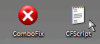Hello all, I'm hoping to get some help here. As the title states, I can't get to certain websites and it seems that it is being caused by some sort of virus. I've ran numerous anti-spyware scans and hijackthis logs, and everything seems fine, but the problem persists.
Not sure how I can help you help me... Would you like a HijackThis log?
Thanks,
sawney