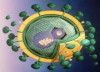Read my lips, it's the ecnomics!
"I mean, these good folks are revolutionizing how businesses conduct their business. And, like them, I am very optimistic about our position in the world and about its influence on the United States. We're concerned about the short-term economic news, but long-term I'm optimistic. And so, I hope investors, you know -secondly, I hope investors hold investments for periods of time -that I've always found the best investments are those that you salt away based on economics."
Words of wisdom from George W. Bush (Austin, TX 01/04/2001)