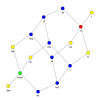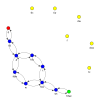This file is not the file hashlib.py from the python's standard library. You could rename it (for example myhashlib.py). Make sure that there are no hashlib.pyc or hashlib.pyw in the Desktop folder
Gribouillis 1,391 Programming Explorer Team Colleague
AssertNull commented: Good approach. I shall follow it. +5
rproffitt commented: 2to3 times a better answer as well! +10
Gribouillis 1,391 Programming Explorer Team Colleague
quatrosem commented: that is it! thanks... question answered! +0
Gribouillis 1,391 Programming Explorer Team Colleague
Gribouillis 1,391 Programming Explorer Team Colleague
Gribouillis 1,391 Programming Explorer Team Colleague
Gribouillis 1,391 Programming Explorer Team Colleague
Gribouillis 1,391 Programming Explorer Team Colleague
Gribouillis 1,391 Programming Explorer Team Colleague
Gribouillis 1,391 Programming Explorer Team Colleague
Gribouillis 1,391 Programming Explorer Team Colleague
Gribouillis 1,391 Programming Explorer Team Colleague