I have always created user accounts on the sql-server. When the connection is made the connection string needs to include the user name and password. You can write C# program to create users in the sql-server but you program will ultimately have to send the CREATE USER sql string.
Ancient Dragon 5,243 Achieved Level 70 Team Colleague Featured Poster
Ancient Dragon 5,243 Achieved Level 70 Team Colleague Featured Poster
Ancient Dragon 5,243 Achieved Level 70 Team Colleague Featured Poster
Ancient Dragon 5,243 Achieved Level 70 Team Colleague Featured Poster
Ancient Dragon 5,243 Achieved Level 70 Team Colleague Featured Poster
Ancient Dragon 5,243 Achieved Level 70 Team Colleague Featured Poster
Ancient Dragon 5,243 Achieved Level 70 Team Colleague Featured Poster
Ancient Dragon 5,243 Achieved Level 70 Team Colleague Featured Poster
Ancient Dragon 5,243 Achieved Level 70 Team Colleague Featured Poster
Ancient Dragon 5,243 Achieved Level 70 Team Colleague Featured Poster
Ancient Dragon 5,243 Achieved Level 70 Team Colleague Featured Poster
Ancient Dragon 5,243 Achieved Level 70 Team Colleague Featured Poster
Ancient Dragon 5,243 Achieved Level 70 Team Colleague Featured Poster
Ancient Dragon 5,243 Achieved Level 70 Team Colleague Featured Poster
Ancient Dragon 5,243 Achieved Level 70 Team Colleague Featured Poster
Ancient Dragon 5,243 Achieved Level 70 Team Colleague Featured Poster
Ancient Dragon 5,243 Achieved Level 70 Team Colleague Featured Poster
Ancient Dragon 5,243 Achieved Level 70 Team Colleague Featured Poster
Ancient Dragon 5,243 Achieved Level 70 Team Colleague Featured Poster
Ancient Dragon 5,243 Achieved Level 70 Team Colleague Featured Poster
Ancient Dragon 5,243 Achieved Level 70 Team Colleague Featured Poster
Ancient Dragon 5,243 Achieved Level 70 Team Colleague Featured Poster
Ancient Dragon 5,243 Achieved Level 70 Team Colleague Featured Poster
Ancient Dragon 5,243 Achieved Level 70 Team Colleague Featured Poster
Ancient Dragon 5,243 Achieved Level 70 Team Colleague Featured Poster
Ancient Dragon 5,243 Achieved Level 70 Team Colleague Featured Poster
Ancient Dragon 5,243 Achieved Level 70 Team Colleague Featured Poster
Ancient Dragon 5,243 Achieved Level 70 Team Colleague Featured Poster
Ancient Dragon 5,243 Achieved Level 70 Team Colleague Featured Poster
Ancient Dragon 5,243 Achieved Level 70 Team Colleague Featured Poster
Ancient Dragon 5,243 Achieved Level 70 Team Colleague Featured Poster
Ancient Dragon 5,243 Achieved Level 70 Team Colleague Featured Poster
Ancient Dragon 5,243 Achieved Level 70 Team Colleague Featured Poster
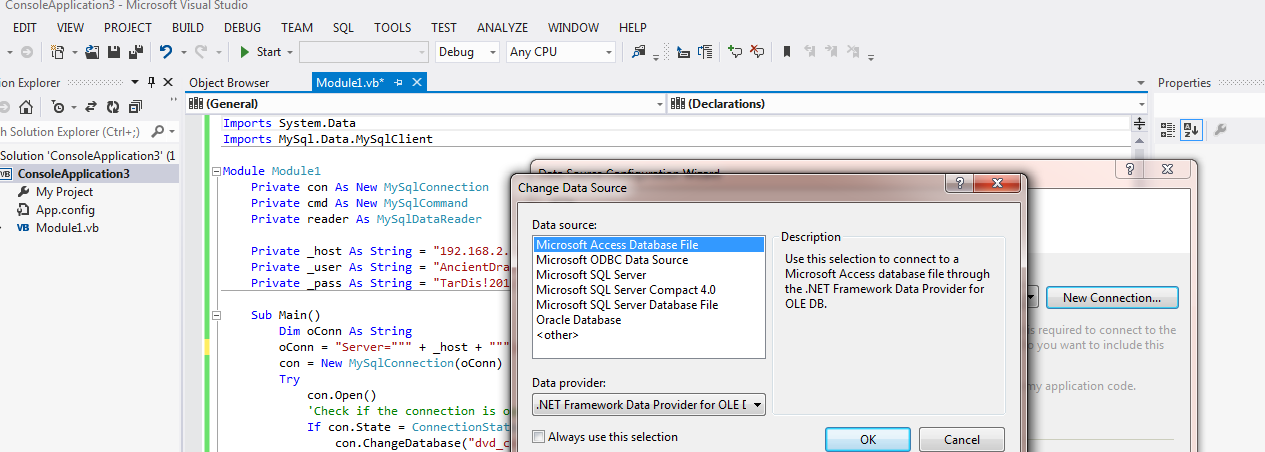 I'm trying to figure out how to add a new connection to MySQL running on a different computer on my network. When I click Project --> New Data Source a list of drivers appears, but none of them are MySQL (see thumbnail) which I have previously installed. I'm using 64-bit Windows 7. The MySQL database is on a computer running 64-bit Windows 8.
I'm trying to figure out how to add a new connection to MySQL running on a different computer on my network. When I click Project --> New Data Source a list of drivers appears, but none of them are MySQL (see thumbnail) which I have previously installed. I'm using 64-bit Windows 7. The MySQL database is on a computer running 64-bit Windows 8.