Have you scanned your computer for malware and viruses?
Ancient Dragon 5,243 Achieved Level 70 Team Colleague Featured Poster
Ancient Dragon 5,243 Achieved Level 70 Team Colleague Featured Poster
Ancient Dragon 5,243 Achieved Level 70 Team Colleague Featured Poster
Ancient Dragon 5,243 Achieved Level 70 Team Colleague Featured Poster
Ancient Dragon 5,243 Achieved Level 70 Team Colleague Featured Poster
Ancient Dragon 5,243 Achieved Level 70 Team Colleague Featured Poster
Ancient Dragon 5,243 Achieved Level 70 Team Colleague Featured Poster
Ancient Dragon 5,243 Achieved Level 70 Team Colleague Featured Poster
Ancient Dragon 5,243 Achieved Level 70 Team Colleague Featured Poster
Ancient Dragon 5,243 Achieved Level 70 Team Colleague Featured Poster
Ancient Dragon 5,243 Achieved Level 70 Team Colleague Featured Poster
Ancient Dragon 5,243 Achieved Level 70 Team Colleague Featured Poster
Ancient Dragon 5,243 Achieved Level 70 Team Colleague Featured Poster
Ancient Dragon 5,243 Achieved Level 70 Team Colleague Featured Poster
Ancient Dragon 5,243 Achieved Level 70 Team Colleague Featured Poster
Ancient Dragon 5,243 Achieved Level 70 Team Colleague Featured Poster
Ancient Dragon 5,243 Achieved Level 70 Team Colleague Featured Poster
Ancient Dragon 5,243 Achieved Level 70 Team Colleague Featured Poster
Ancient Dragon 5,243 Achieved Level 70 Team Colleague Featured Poster
Ancient Dragon 5,243 Achieved Level 70 Team Colleague Featured Poster
Ancient Dragon 5,243 Achieved Level 70 Team Colleague Featured Poster
Ancient Dragon 5,243 Achieved Level 70 Team Colleague Featured Poster
Ancient Dragon 5,243 Achieved Level 70 Team Colleague Featured Poster
Ancient Dragon 5,243 Achieved Level 70 Team Colleague Featured Poster
Ancient Dragon 5,243 Achieved Level 70 Team Colleague Featured Poster
Ancient Dragon 5,243 Achieved Level 70 Team Colleague Featured Poster
Ancient Dragon 5,243 Achieved Level 70 Team Colleague Featured Poster
Ancient Dragon 5,243 Achieved Level 70 Team Colleague Featured Poster
Ancient Dragon 5,243 Achieved Level 70 Team Colleague Featured Poster
Ancient Dragon 5,243 Achieved Level 70 Team Colleague Featured Poster
Ancient Dragon 5,243 Achieved Level 70 Team Colleague Featured Poster
Ancient Dragon 5,243 Achieved Level 70 Team Colleague Featured Poster
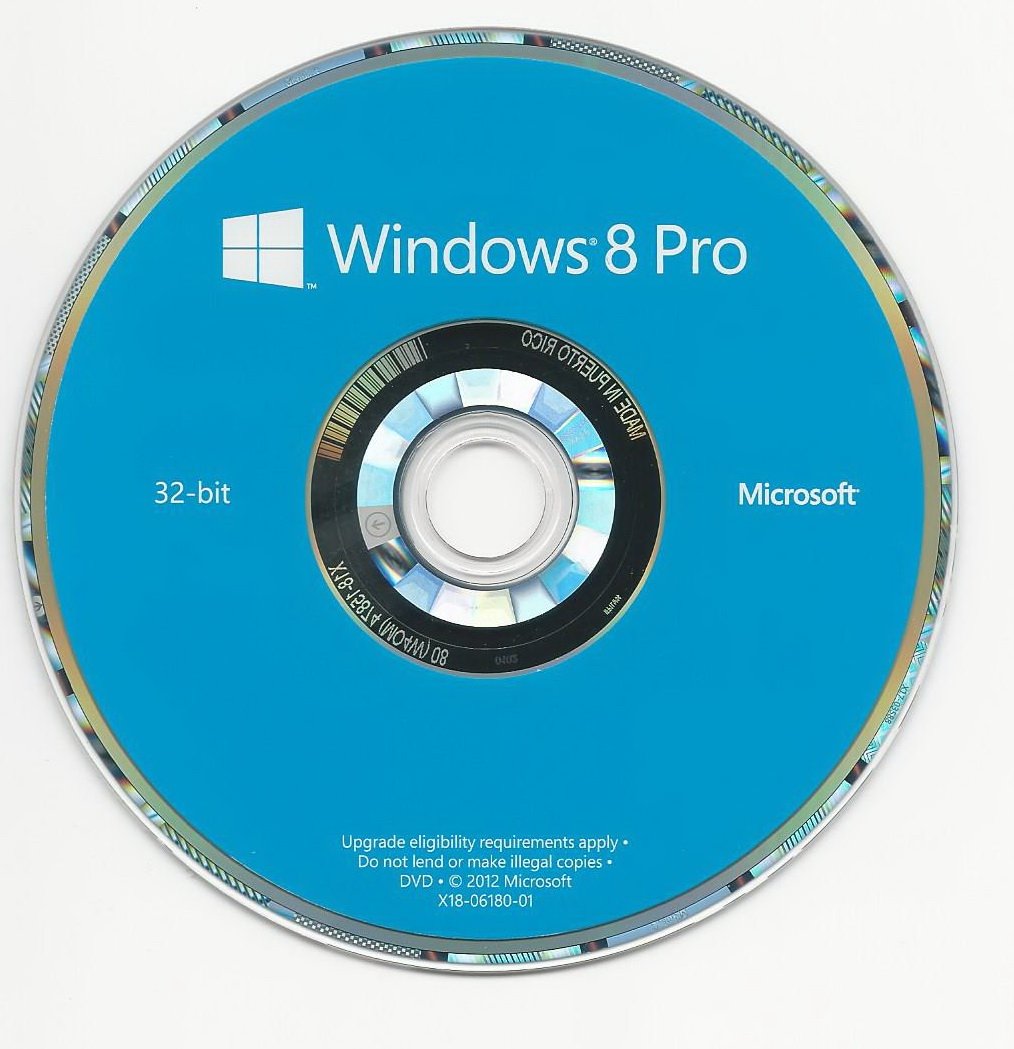
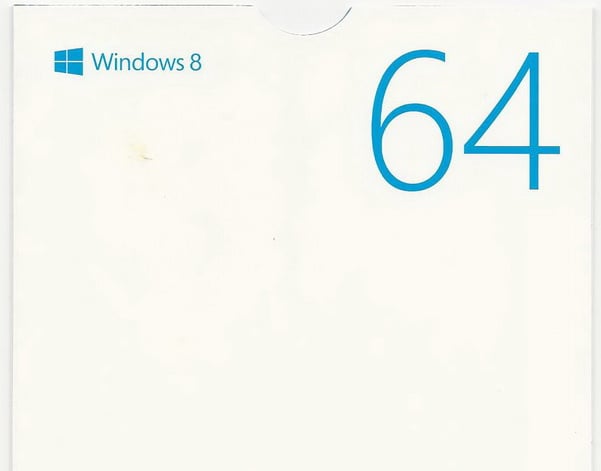 >how prominent is any writing on the disk and/or its packaging
>how prominent is any writing on the disk and/or its packaging